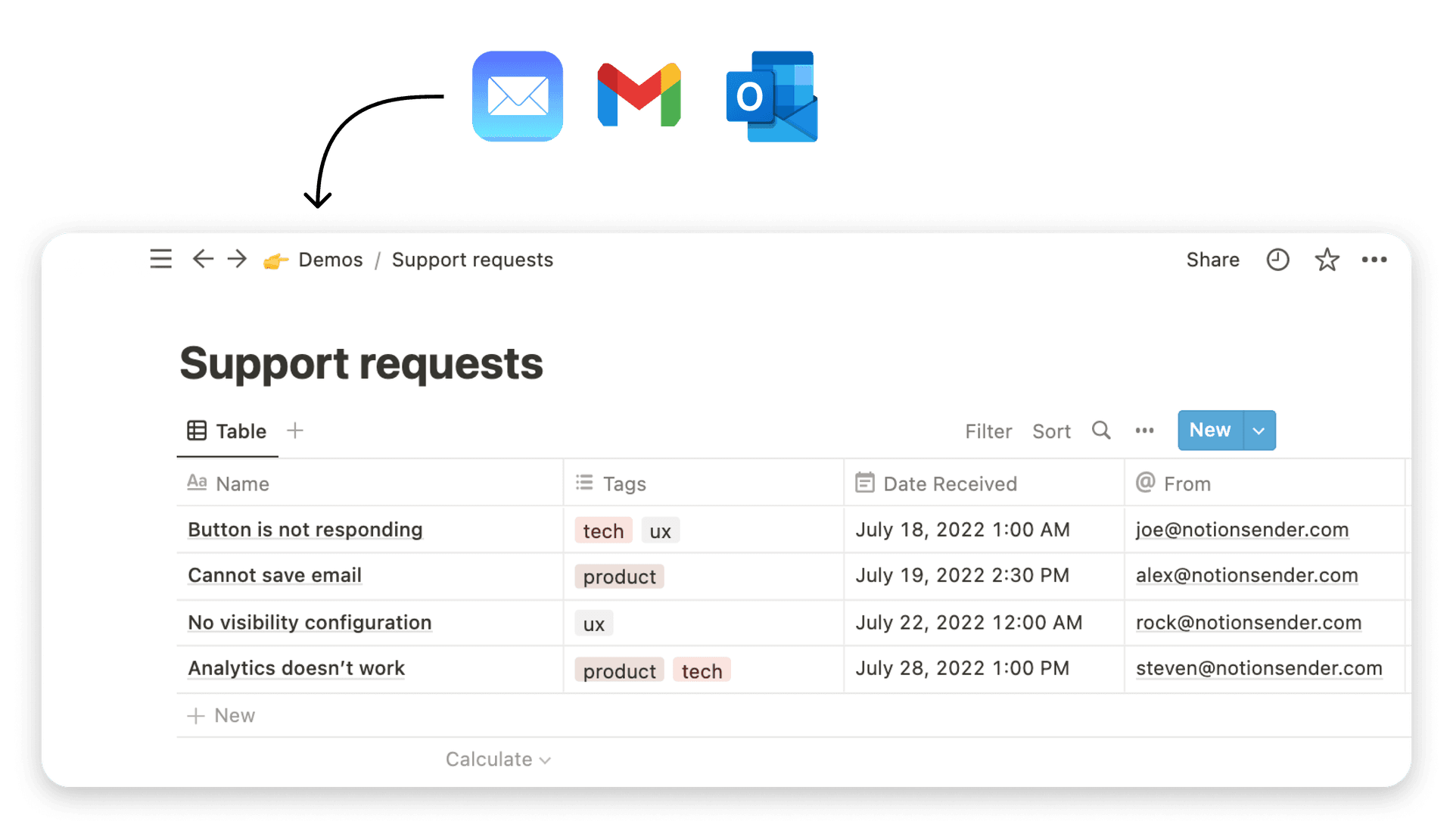A Guide to Client Data Management Systems

At its core, a client data management system is your business's central command center for every piece of customer information you have. Think of it as the ultimate upgrade from scattered notes, random spreadsheets, and buried email threads. It takes all that chaos and transforms it into a single, crystal-clear view of every client relationship.
This kind of system is the real foundation for how modern businesses connect with their customers.
What Is a Client Data Management System Anyway?
Let's use an analogy. Imagine your client information is a massive, disorganized library. The sales team has a stack of books in their corner, marketing keeps its files on a separate hard drive, and the support crew is working off a completely different spreadsheet. It’s a mess.
A client data management system acts as the master librarian. It doesn't just store the books; it intelligently organizes everything into one searchable, easy-to-navigate catalog that everyone can access. It's so much more than a digital address book—it's a living, breathing hub that captures every single interaction.

The goal here isn't just about neat storage. It’s about creating one unified profile for each customer that your entire company can see. When information isn't trapped in departmental silos, every team is on the same page, looking at the same complete picture.
From Static Lists to Dynamic Hubs
The early days of managing client data involved little more than basic spreadsheets or contact lists. They held names, emails, and phone numbers, but that was about it. They gave you the "what," but none of the "why."
Today's systems are worlds apart. They've grown into powerful platforms that can track a customer's entire journey with your business from start to finish.
A modern system pulls together information from all sorts of touchpoints, including:
- Purchase History: What have they bought, and when did they buy it?
- Communication Logs: A complete record of emails, support tickets, and phone calls.
- Customer Preferences: Little notes on their specific needs, goals, or feedback they've shared.
- Website Activity: How they browse your site and what content they engage with.
By bringing all these different data streams together, a client data management system gives you that coveted 360-degree customer view. This all-encompassing perspective is what lets you shift from just reacting to problems to proactively building strong, lasting relationships.
The Core Purpose and Function
When you get right down to it, the whole point is to make your client data actionable.
It's about empowering smarter, faster decisions across the entire business. When a salesperson can see a customer's recent support ticket, they can open the next conversation with genuine empathy. When the marketing team spots a purchasing trend, they can design a campaign that feels incredibly relevant and personal.
Essentially, the system ensures that no matter who a customer talks to in your company, that employee has all the context they need to provide a seamless, personalized experience. That’s the stuff that builds real loyalty and drives sustainable growth for the long haul.
Of course. Here is the rewritten section, crafted to sound like an experienced human expert, following all your specific instructions and style examples.
Why Smart Data Management Fuels Business Growth
Let's cut to the chase. Connecting your tech stack to tangible business results is the only thing that really matters. A powerful client data management system isn't just a fancy digital rolodex for organizing contacts; it's a direct line to more revenue, smoother operations, and a serious leg up on the competition. This is where abstract data gets its hands dirty and starts delivering real-world wins.
Think about a marketing team trying to launch a hyper-personalized campaign. Because they have a single, unified view of customer purchase history and preferences, they can tailor offers so precisely that conversion rates literally double. That’s not a lucky guess; it's a direct result of having their data in order.
Or picture a support agent handling a tricky customer complaint. With a complete history of that client's interactions right on their screen—from past purchases to previous support tickets—they can turn a moment of frustration into a masterclass in great service. They don't just solve the problem; they build loyalty and turn a potential critic into a fan.
Unlocking Actionable Business Insights
The real magic of a client data management system is its ability to turn raw information into actual intelligence you can use. When all your data is centralized and clean, you start to see patterns that were completely invisible when they were trapped in disconnected spreadsheets and siloed department software.
This consolidated view gives your key teams a huge advantage in very specific ways:
- Sales Teams Close Deals Faster: They can instantly spot the most promising leads based on past engagement and tailor their pitches to solve specific pain points, dramatically shortening the sales cycle.
- Marketing Achieves Higher ROI: By truly understanding customer segments, marketing can craft targeted campaigns that actually resonate, cutting down on wasted ad spend and boosting engagement.
- Leadership Makes Confident Decisions: With accurate, real-time data, executives can forecast trends, allocate resources where they'll have the most impact, and steer the company with clarity instead of just gut feelings.
In short, effective data management takes the blindfolds off. It lets every part of your business work from a single source of truth. This ensures every decision—from a simple marketing email to a major strategic pivot—is informed and intentional.
The Growing Demand for Unified Data
This shift toward data-driven strategy isn't just a fleeting trend; it’s a fundamental change in how successful businesses operate. The global Customer Data Platform (CDP) market, a core piece of modern data systems, was valued at $2.65 billion in 2024. It's projected to absolutely skyrocket to $12.96 billion by 2032. You can discover more insights about this market surge from Fortune Business Insights.
This explosive growth points to a simple truth. Businesses that get serious about organizing their client information are the ones best equipped to understand, serve, and keep their customers. By centralizing every piece of data, from the very first website visit to the most recent purchase, you're not just organizing files—you're building a powerful engine for sustainable growth.
Core Features Every Powerful System Should Have
When you're kicking the tires on different platforms, knowing what to look for is everything. A modern client data management system isn't just a digital filing cabinet; it's the engine that powers your growth. The right set of features can turn a mountain of raw data into real relationships and, ultimately, real revenue.
So, let's break down the absolute must-haves.
Data Unification and a 360-Degree View
The bedrock of any good system is data unification. Think of it as pulling all the scattered puzzle pieces of a customer's journey into one single, coherent picture. Every sales call, marketing email, support ticket, and website visit gets pulled together into one profile. Without this, you're flying blind.
A unified view gives everyone on your team the full story. A support agent can see a client just made a big purchase, or a salesperson knows there's an open support ticket before they hop on a call. This context is what leads to smarter, more human interactions.
This diagram really nails how a central data hub supports every part of a growing business.
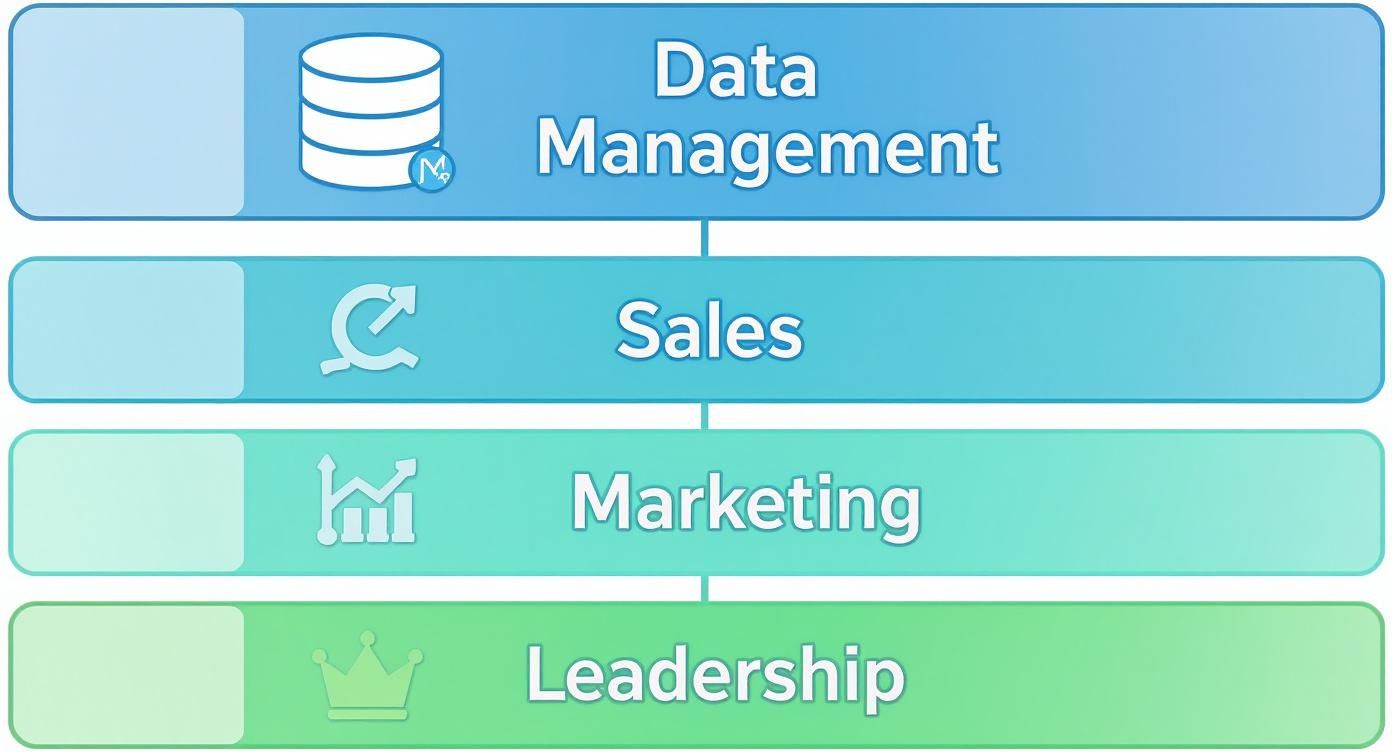
As you can see, solid data management is the launchpad for any successful sales, marketing, or leadership strategy.
Segmentation and Personalization
Once all your data is in one place, you need the tools to slice and dice it. That's where advanced segmentation comes in. It lets you group clients based on specific criteria—like their purchase history, how often they engage, or where they're located. This is how you stop shouting the same message at everyone.
For instance, you could whip up a segment of customers who haven't bought anything in six months and hit them with a targeted "we miss you" campaign. This kind of precision turns marketing from a guessing game into a science, delivering a much bigger bang for your buck.
Automation and Workflow Management
Let's be honest: repetitive admin tasks are a total productivity killer. A top-tier client data management system comes packed with automation features to handle the grunt work, freeing up your team for what they do best—building relationships and closing deals.
Here's what that looks like in the real world:
- Automated Follow-Ups: A welcome email zips out the moment a new lead signs up.
- Task Assignment: A demo request on your website automatically creates and assigns a task to a sales rep.
- Data Entry: Information from web forms or emails gets captured and organized without anyone lifting a finger. If you're a Notion user, you already know the power of streamlining your data capture by saving emails to Notion.
The whole point of automation isn't just about saving a few minutes here and there. It's about building consistent, reliable processes that make sure no client ever falls through the cracks. It's the safety net that guarantees the right action happens at the right time, every single time.
The market for these systems is absolutely exploding. The Customer Relationship Management (CRM) software space is on track to hit $101.4 billion in 2024 and is projected to reach an eye-watering $262.74 billion by 2032. With 91% of companies with more than 10 employees already using a CRM, it’s safe to say these features are no longer a "nice-to-have"—they're essential.
How to Choose the Right System for Your Business
Picking the right client data management system can feel overwhelming, but it really just boils down to a clear, methodical process. It's easy to get distracted by shiny features, but the best approach is to start with a deep dive into your own business. After all, a system that’s perfect for a freelance consultant will be completely wrong for a growing e-commerce brand.
First things first: take an honest look at your current operations and where you're headed. Don’t just focus on the problems you have today. Think about where you want your business to be in two or three years. Will your team double in size? Are you planning to launch a new product line? The right system won't just solve today's headaches—it has to be a partner that can scale with your ambitions.
This means you need a solution that grows with you, not one that holds you back. Choosing a system that’s too small will force a painful migration later on. But picking one that's too big means you're just paying for features you'll never touch.
Evaluate Your Core Needs and Budget
Before you even glance at a single demo, you need a crystal-clear checklist of what you actually need the system to do. A great way to start is by mapping out your customer's journey and pinpointing the biggest friction points. Where is data getting lost? What repetitive tasks are eating up your team's valuable time?
Create a prioritized list of must-have features versus nice-to-have extras. This list will become your scorecard when you start evaluating different platforms.
- For Sales: Do you need lead scoring and a visual pipeline to track deals?
- For Marketing: Is advanced segmentation for targeted campaigns a top priority?
- For Support: Do you need a smooth integration with your ticketing system?
Once you have your feature list, it's time to talk budget. Be realistic about what you can afford—not just for the monthly subscription, but also for any potential setup or training costs. Remember, the cheapest option is rarely the best value if it doesn't meet your core needs.
Prioritize Scalability and Integration
A client data management system shouldn't operate on an island. It needs to connect seamlessly with the other tools you already use every day, like your email client, accounting software, or project management platform. A system with a robust API is absolutely crucial for creating a truly connected workflow. For a deeper dive, you can explore NotionSender's API documentation to see how powerful these integrations can work in practice.
The ability for a system to integrate and scale isn't a secondary concern—it's a primary indicator of its long-term value. A closed-off system creates data silos, which is the very problem you’re trying to solve.
Finally, always ask vendors about their roadmap. Where is their product headed? A company that is constantly innovating and adding new capabilities is one that is more likely to support your business's growth down the road. This forward-looking perspective is key to choosing a partner, not just another piece of software.
Keeping Your Client Data Secure and Compliant
These days, managing client data isn't just about smart marketing—it's about earning and keeping trust. A single data breach can shatter a brand's reputation overnight, which is why rock-solid security and compliance aren't just nice-to-haves; they're table stakes for any serious client data management system.
Think of your system's security features as a team of digital bodyguards for your clients' most sensitive information. They're on the job 24/7, using layers of defense to keep everything locked down. This isn't just some background process; it's a core function that directly impacts customer loyalty and keeps you on the right side of the law.

To really get this right, you need to understand the essential security, privacy, and compliance guidelines that govern the data you hold. A good platform makes this much easier by baking protective measures right into its DNA, helping you navigate complex rules like GDPR and CCPA without needing a law degree.
Your Digital Security Guards
So, how does a system actually go about protecting all this information? It usually boils down to a trio of critical security components that work in concert to create a safe harbor for your data.
These foundational pillars include:
- Data Encryption: This is the process of scrambling your data into an unreadable code, making it completely useless to anyone who doesn't have the key. It's like putting your data in a digital safe that only you can open.
- User Access Controls: This lets you decide exactly who can see or edit specific pieces of information. It's how you ensure a junior marketing associate can’t wander into sensitive financial records, minimizing your internal risk.
- Audit Trails: This creates a detailed log of every single action taken within the system. You get a clear record of who accessed what data and when, which is absolutely crucial for accountability.
Responsible data governance is no longer just a best practice; it's a cornerstone of customer relationships. When clients trust you to protect their information, they are far more likely to remain loyal customers for the long haul.
This intense focus on security is fueling some serious market growth. Data management platforms are on track to swell from a $30 billion market in 2025 to a whopping $90 billion by 2035. This boom is largely driven by the ever-growing need for secure, scalable, and compliant data solutions. You can read the full research on this market expansion to get a deeper look at the trend.
All the theory is great, but let's be honest—seeing a client data management system in action is what really matters. That's exactly where NotionSender comes in. It’s built to be the central nervous system for all your client relationships, taking those abstract ideas about data management and turning them into a practical, everyday tool that genuinely improves how you work.
<iframe width="100%" style="aspect-ratio: 16 / 9;" src="https://www.youtube.com/embed/6EHbZfM5K-U" frameborder="0" allow="autoplay; encrypted-media" allowfullscreen></iframe>
Think about where your client info lives right now. Is it spread across spreadsheets, buried in email chains, and jotted down in random notes? NotionSender puts an end to that chaos by pulling everything directly into your Notion workspace. This creates a single source of truth where every single interaction, follow-up reminder, and key detail has a home. It's about turning a messy pile of data into a clear, actionable strategy for every client.
Turning Data Into Actionable Workflows
The real magic of NotionSender is how it automates the tedious busywork that lets important client details slip through the cracks. By connecting your email directly to your Notion databases, it makes manual data entry a thing of the past. It's this seamless link that keeps your client records constantly up-to-date without you having to lift a finger.
For instance, when a new lead sends you an email, NotionSender can automatically create a new entry in your client database, tag it correctly, and even assign you a task to follow up.
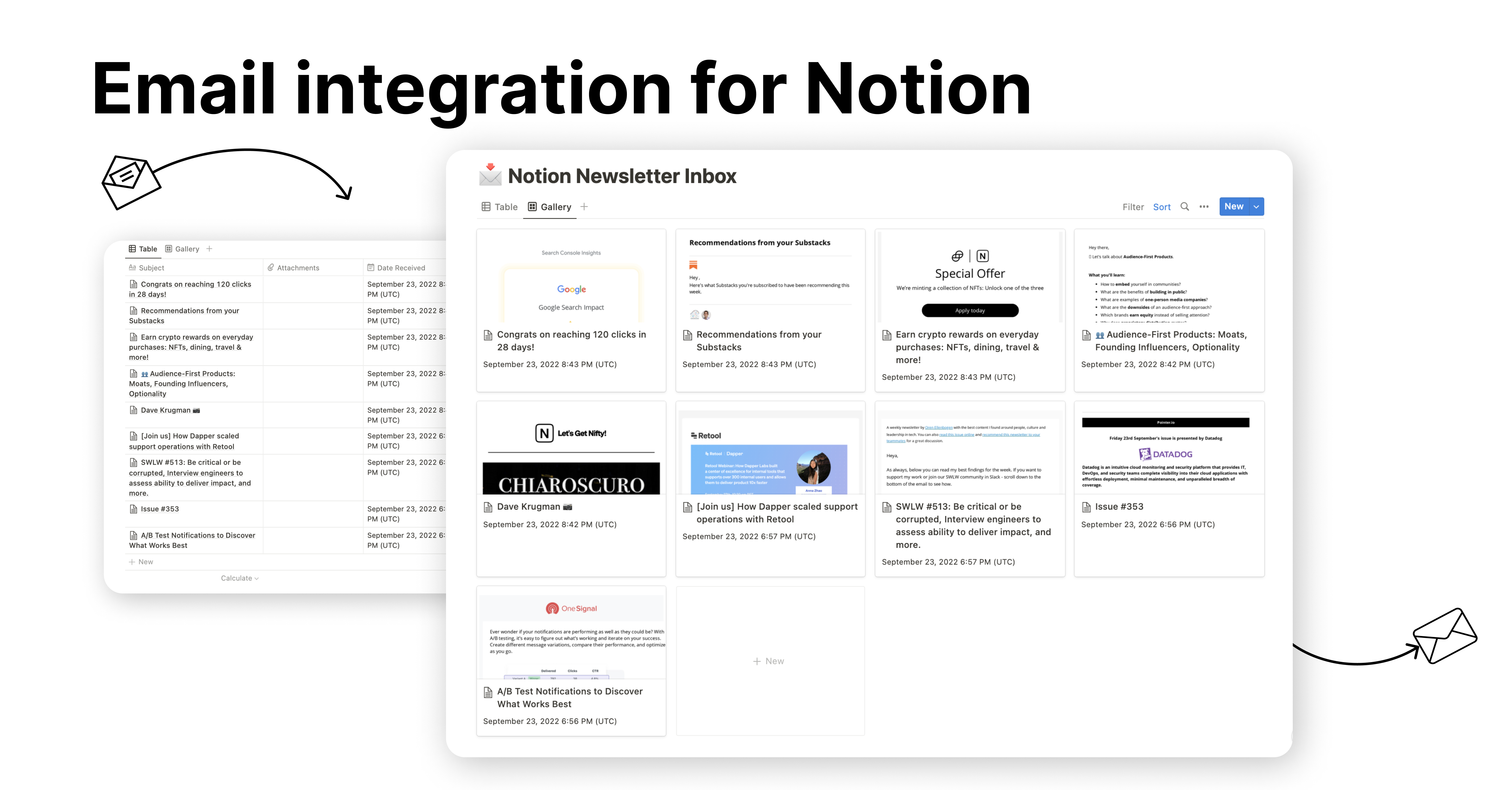
The interface is clean and intuitive, showing how you can manage all your email communication without ever leaving your central workspace.
By automating these crucial touchpoints, you're not just saving time—you're building a reliable system for consistent, personalized communication. You're no longer just collecting data for the sake of it. You're actively using it to drive meaningful interactions and build stronger relationships. This is especially vital when you're sending emails from Notion to keep everyone in the loop.
At the end of the day, NotionSender is the bridge between your client communications and your project management. It creates a true command center for all your client-facing activities, simplifying your tech stack and empowering you to deliver a much more cohesive and professional customer experience.
Common Questions About Client Data Management
Diving into the world of client data naturally brings up a few questions. As you start thinking about a new strategy, it's totally normal to wonder about the techy details, how long it'll all take, and what the real-world impact will be. Let's clear up some of the most common queries.
What Is the Difference Between a CRM and a Client Data Management System?
This is a classic point of confusion, but the distinction is actually pretty simple.
Think of a client data management system (CDMS) as the entire library—the building itself, all the shelves, the rules for cataloging books, and the security system at the door. It’s the complete infrastructure and strategy for how you collect, store, and protect all your customer information.
A Customer Relationship Management (CRM) tool, on the other hand, is like the library's front desk. It's a specialized application that lives inside that bigger system. Its job is to manage direct customer interactions for your sales, marketing, and support teams. While modern CRMs are incredibly powerful, the idea of a CDMS is much bigger, covering the total governance of your data.
How Long Does It Take to Implement a New Data Management System?
Honestly, the timeline can vary dramatically based on a few key things. A small business adopting a straightforward, cloud-based tool might get everything up and running in just a few days. On the flip side, a large company moving decades of old data into a highly customized system could be looking at a project that takes several months.
The main things that affect the timeline are:
- The state of your existing data: If it's messy, full of duplicates, or incomplete, you'll have to budget a good chunk of time for cleanup before you can even think about moving it.
- How much customization you need: Out-of-the-box solutions are fast. Systems tailored to your unique way of working will naturally take longer to build and test.
- The time you dedicate to team training: A successful launch hinges on your team actually knowing how to use the new tools. Don't skimp on this part!
A phased rollout is almost always the best way to go. It lets your team adapt gradually, minimizes disruption to your daily work, and makes for a much smoother transition overall.
What Role Does AI Play in Modern Client Data Management?
Think of artificial intelligence as a super-smart assistant for your data. It takes your system from being a simple storage locker to a predictive, intelligent engine that works for you.
AI can analyze customer behavior to figure out who is most likely to buy next, help you personalize marketing messages for thousands of people at once, and automate the tedious work of segmenting your customer base.
It can also power chatbots to handle routine customer service questions, freeing up your human agents to focus on the more complex, high-value problems. Essentially, AI helps you shift from just collecting data to actively using it to make smart, forward-looking decisions that directly grow your business.
Ready to stop juggling spreadsheets and scattered emails? NotionSender centralizes your client communications directly within Notion, creating a powerful, unified system to manage every relationship. Start organizing your client data today.