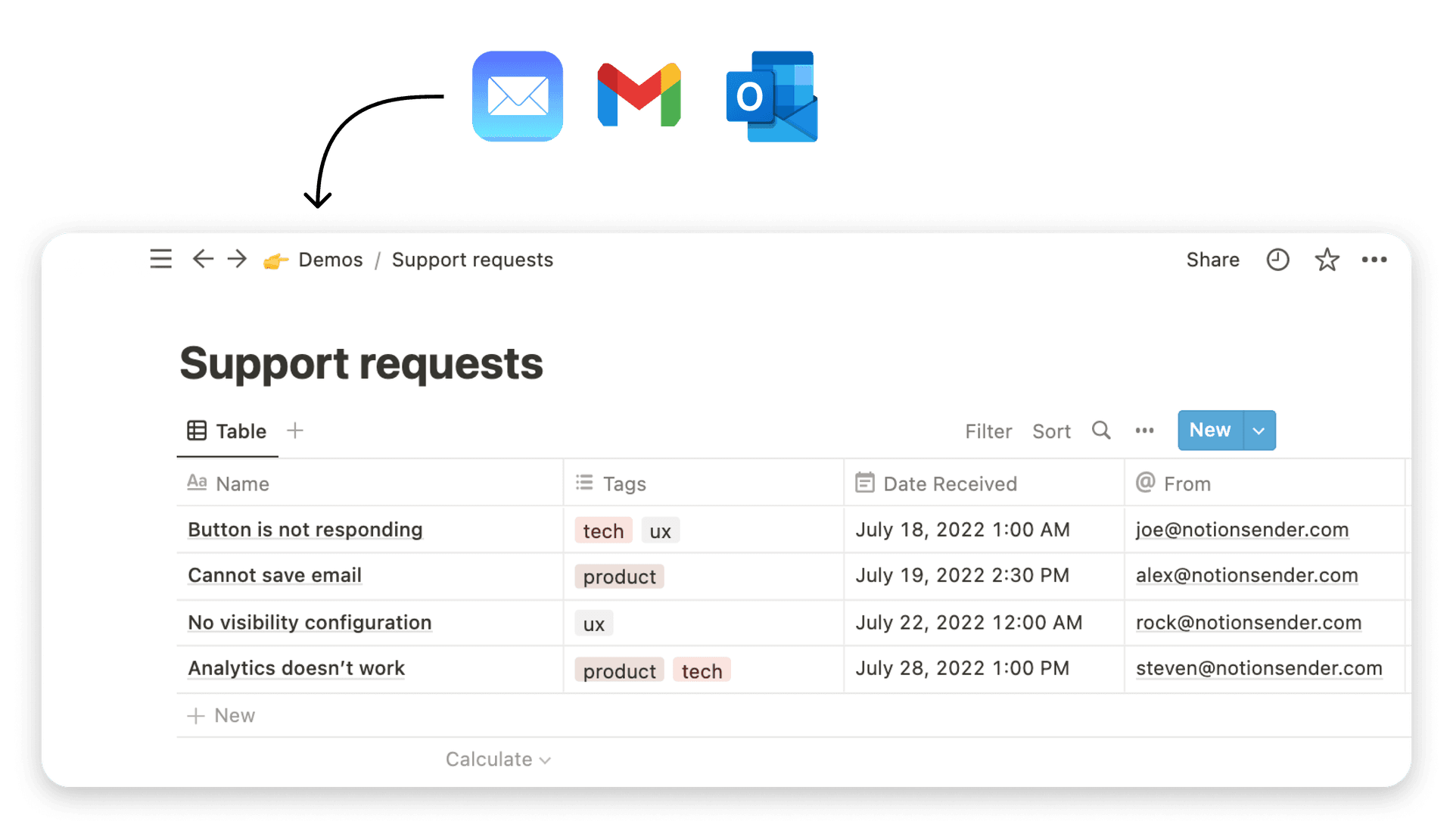How to Automate Repetitive Tasks and Boost Productivity

Alright, let's get into it. Automating those mind-numbing, repetitive tasks isn't some complex, far-off goal. It's something you can start tackling today with a simple, four-phase framework I've used time and again: Identify the task, Select the right tool, Build the workflow, and then Refine it over time. This approach takes the vague idea of "I should automate more" and turns it into a concrete, actionable plan that genuinely reclaims hours from your week.
Why Manual Tasks Are a Productivity Killer
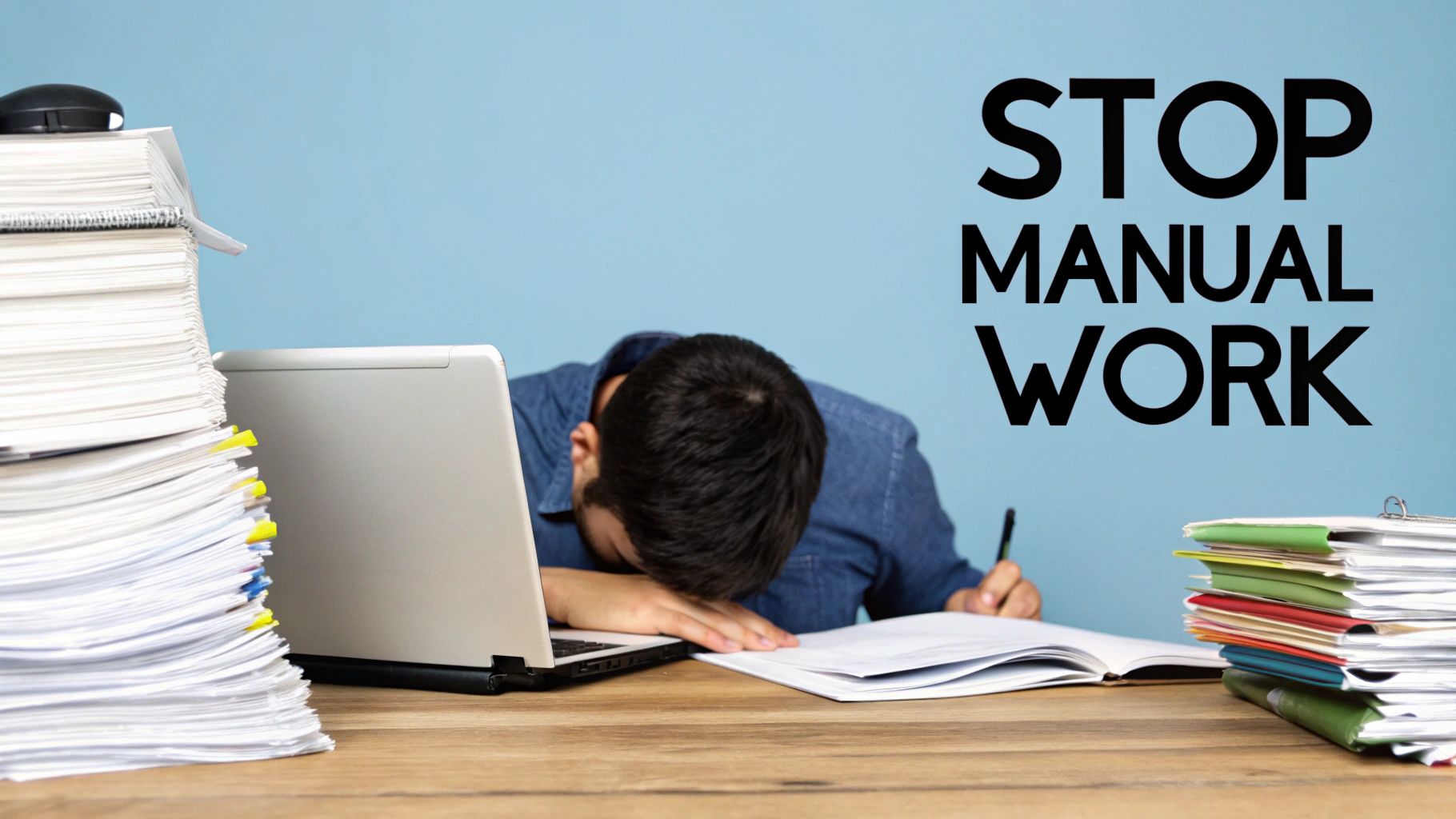
Let's be real—repetitive work does more than just clog up your calendar. It's a creativity-killer. It actively drains the focus you need for the projects that actually move the needle.
Just think about the daily grind of updating spreadsheets, chasing people with follow-up emails, or just shuffling data from one app to another. Each one of these little tasks is a distraction, a tiny context switch that pulls you away from deep, strategic thinking.
This isn't just a personal frustration; it’s a massive business problem. A whopping 94% of companies admit they're stuck doing time-consuming, repetitive work that could easily be automated. On the flip side, businesses that do automate have seen productivity jump for around 66% of their knowledge workers.
The Real Cost of Doing Things by Hand
The time you lose is just the tip of the iceberg. The hidden costs of manual processes are where the real damage happens.
- It’s a breeding ground for errors. Manually copying an address from an email to your project board is just asking for a typo. One small mistake can cascade into incorrect data, missed deadlines, or completely flawed reports.
- It crushes team morale. Nothing kills motivation faster than a day filled with soul-crushing busywork. When your best people are constantly bogged down by administrative fluff, job satisfaction takes a nosedive.
- You miss out on big opportunities. While you're stuck doing manual data entry, your competitors are out there innovating. Automation frees up the mental space you need to spot new trends and jump on strategic opportunities.
The point of automation isn't just to do the same old things faster. It's about fundamentally changing how you work. You delegate the boring stuff to technology so you can elevate your own work to a more strategic, impactful level.
Making this shift starts with recognizing what these manual tasks are truly costing you. Even learning a few simple email management tips to boost your productivity can show you how small automated systems create huge time savings and reduce mental clutter. It's the perfect first step toward building a smarter, more efficient workday.
Pinpointing Your Best Automation Opportunities

Before you even think about picking a tool, you need a clear target. The best way to get started is to put on your detective hat and take a hard look at your own workday. It's time to audit your routine and find those high-impact tasks that are begging to be automated.
For a few days, just track what you do. Seriously. Don't overthink it—just jot down every little thing you do over and over again. This simple log can be a real eye-opener, revealing surprising patterns in where your time actually goes. You might be shocked to learn that employees can spend up to 60% of their day on busywork, which just shows how much potential is hiding in plain sight.
Finding Your Automation Sweet Spots
Once you have a list of your recurring tasks, it's time to sift through it and find the gold. The best candidates for automation all share a few key traits: they happen often, they follow clear rules, and they usually involve shuffling data between different apps.
Run each task on your list through this simple checklist:
- How often does it happen? If you're doing something more than five times a week, it’s a prime suspect.
- Is it based on rules? The process needs to follow a consistent, predictable "if this, then that" kind of logic.
- Is it a magnet for mistakes? Automating things like data entry or moving files gets rid of those small (but costly) human errors.
- Does it involve two or more apps? This is a classic sign that you’ve found a perfect automation opportunity.
A great rule of thumb is to start with any task that makes you audibly sigh. That groan is your gut telling you that a process is draining your energy and is absolutely ripe for automation.
Take a sales professional, for example. They might find themselves manually logging every new lead from an email into their CRM. This is a perfect task to automate—it's frequent, it's rule-based (a new email from a certain source kicks it off), and it kills manual data entry.
Or think about a marketing manager who could automate posting new blog articles across all their social media channels. It’s a huge time-saver and guarantees their messaging stays consistent.
By zeroing in on these specific, high-return tasks, you can build a priority list that ensures your first forays into automation actually make a noticeable difference in your productivity.
Choosing the Right Automation Tools for Your Needs
Diving into automation can feel like you've walked into a massive hardware store with a thousand different tools on the shelves. It’s easy to get overwhelmed. But here’s the secret: you don't need the most complex or expensive tool to get started. You just need the right one for the job you’ve identified. The goal is to match the tool’s power to your task's complexity—and your own comfort level.
For a lot of people, the first step into automation uses tools they already have. Think about the simple email filters in Gmail or Outlook. Setting up a basic "if-then" rule to automatically sort incoming messages is a perfect, bite-sized example of automation in action. These built-in features are fantastic for single-app tasks and require zero technical skill to set up.
Finding the Right Tool for the Job
Sooner or later, you'll want to connect different applications. This is where things get really interesting, and it’s where no-code integration platforms shine. They act as the digital glue between your favorite apps, letting you build surprisingly powerful workflows without writing a single line of code.
These platforms are genuine game-changers for automating repetitive tasks that jump between multiple services. A classic example is creating a new task in Notion automatically every time a specific email lands in your inbox. You can get a feel for how these connections work by exploring different ways to use Notion for sending emails and more.
The growth in this space is incredible. The industrial automation market is on track to hit $226.8 billion by 2025, and we're seeing that same explosion in business software. Today, around 75% of organizations use sales automation, which shows just how mainstream this shift away from manual work has become.
My best advice is to start small. Master a simple, single-purpose automation first. Once you're comfortable with that, you can graduate to more advanced tools that connect multiple apps and handle more complex logic. This gradual approach keeps you from getting overwhelmed and helps you build real momentum.
A Comparison of Automation Tool Categories
To help you find your footing, let's break down the main categories of automation tools you'll run into. Find the perfect tool by understanding the key differences between simple, no-code, and advanced solutions.
| Tool Category | Best For | Examples | Technical Skill Level |
|---|---|---|---|
| Built-in Features | Automating simple, repetitive actions within a single application. | Gmail filters, Slack reminders, Trello's Butler. | Beginner |
| No-Code Platforms | Connecting two or more different applications to create custom workflows. | Zapier, Make, IFTTT, NotionSender. | Intermediate |
| Advanced Tools | Building highly customized, scalable, or complex enterprise-level automations. | Power Automate, custom scripts (Python, APIs). | Advanced |
Each tier serves a different purpose, from tackling everyday efficiencies to building sophisticated, business-critical workflows. Understanding where your needs fit in is the key to making a smart choice.
Building Your First Automated Workflow
Alright, let's move from theory to practice. Building your first automation is way easier than it sounds, and it’s the perfect way to get a quick win that shows you just how powerful this can be. The secret is to think in terms of triggers and actions—the simple "if this, then that" logic that makes it all work.
Let’s walk through a real-world scenario. Imagine you want to automatically save every client invoice that hits your inbox to a specific Google Drive folder and then ping your team about it in Slack. This is a classic example of a repetitive task that eats up time and is just asking for human error.
Defining Your Trigger and Actions
First things first, you need to identify the starting pistol for your workflow. We call this the trigger. In our invoice example, the trigger is very specific: "When a new email arrives in Gmail with 'Invoice' in the subject line." That single event is what kicks everything else off.
Once that trigger fires, you tell your automation tool what to do next. These are the actions.
- Action 1: The tool finds the attachment in that specific email.
- Action 2: It then saves that file to your "Client Invoices" folder in Google Drive.
- Action 3: Finally, it posts a quick message in your #finance Slack channel saying, "New invoice from [Sender Name] has been saved to Drive."
And just like that, a multi-step process that you used to do by hand—downloading, uploading, switching apps, and typing a message—now happens instantly, every single time.
This infographic gives a great overview of how you can start with simple, single-app automations and build up to more sophisticated workflows connecting all your tools.
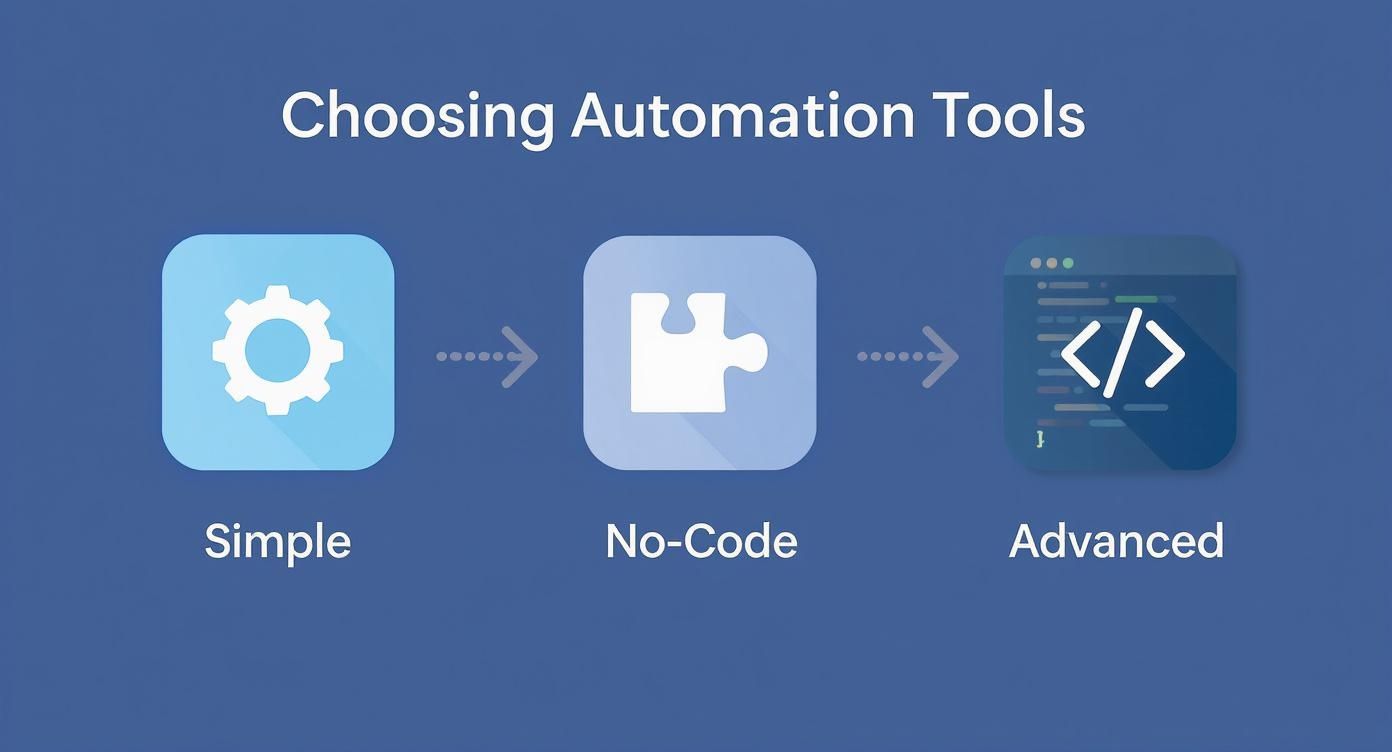
As you can see, you don't have to go all-in at once. Start with the built-in features of the apps you already use, then graduate to no-code platforms to bridge the gaps between them.
The economic impact here is enormous. Automation, supercharged with AI, is expected to pump an extra $15.7 trillion into the global GDP by 2030. It’s also set to boost workforce productivity by around 27%—that's like adding 2.4 million full-time employees to the workforce in just three years.
You can apply this same trigger-and-action logic to almost anything. Our guide on how to create and send email from Notion is another great, practical example of this in action.
Keeping Your Automated Systems Humming Along
<iframe width="100%" style="aspect-ratio: 16 / 9;" src="https://www.youtube.com/embed/sa0Bd22qcf4" frameborder="0" allow="autoplay; encrypted-media" allowfullscreen></iframe>
Getting that first automation up and running is a great feeling, but the real magic happens when you turn that one-off win into a reliable system that grows with your business. It's a mindset shift—you're not just a builder anymore, you're a manager of your own automated workforce.
One of the biggest mistakes I see people make is setting up an automation and then forgetting about it. That's a recipe for silent failures and processes that slowly drift out of date.
Adopt a Mindset of Continuous Improvement
First things first: document what you built. This doesn't have to be some massive, formal manual. A simple note in Notion listing the trigger, the actions it takes, and the apps it connects is often all you need. Think of it as leaving a clear map for your future self. Six months from now, you'll thank yourself when you need to fix or update it.
Next, you absolutely need some basic error notifications. Most automation platforms can ping you with an email or a Slack message if something breaks. This is your safety net. It ensures you catch problems the moment they happen, not weeks later when a client complains or a report is missing.
From there, get into the habit of reviewing your automated systems every so often. A quarterly check-in is a great place to start. Just ask yourself a few simple questions:
- Is this workflow still doing what I need it to? Business priorities shift, and an automation that was critical last year might just be creating noise today.
- Can I make it better? After a few months, you might spot a more direct or efficient way to get the same result.
- What else can I automate? A successful automation often shines a light on other tedious tasks you could offload.
Treating your automations like living, breathing parts of your operation is the key. It's how you move from just dabbling with automation to building a truly efficient and scalable business.
Got Questions About Task Automation? We've Got Answers
Diving into automation can bring up a few questions. It's totally normal. Let's walk through some of the common ones that I hear all the time so you can get started with confidence.
What Should I Automate First?
This is the big one, right? The best place to start is with tasks that are simple, repetitive, and rule-based. Think about the things you do every single day without much thought.
Good candidates are things like:
- Saving email attachments to a specific cloud folder.
- Getting a Slack notification when a certain keyword is mentioned on Twitter.
- Cross-posting your latest blog post to your social media channels.
Pick something that’s a small but constant annoyance. Getting that off your plate is a quick win that proves the value of automation right away and builds momentum.
Is This Going to Cost a Lot of Money?
Nope, not at all. You can get surprisingly far without spending a dime.
Most of the popular automation tools like Zapier or Make have really generous free plans. These are more than enough for personal projects or simple, low-volume business workflows. You really only need to think about paid plans when you're dealing with a high number of tasks or need more complex, multi-step workflows for a team.
What Happens When My Automation Breaks?
It's not a matter of if but when an automation hits a snag. It happens. The key is to have a plan.
Most platforms have a built-in history or log where you can see exactly what went wrong. I always recommend setting up a simple notification—usually an email or a direct message—that pings you the moment a workflow fails. It's a simple step, but it lets you jump on any issues before they turn into bigger problems. A quick check of your automation dashboard once a week is also a great habit to get into.