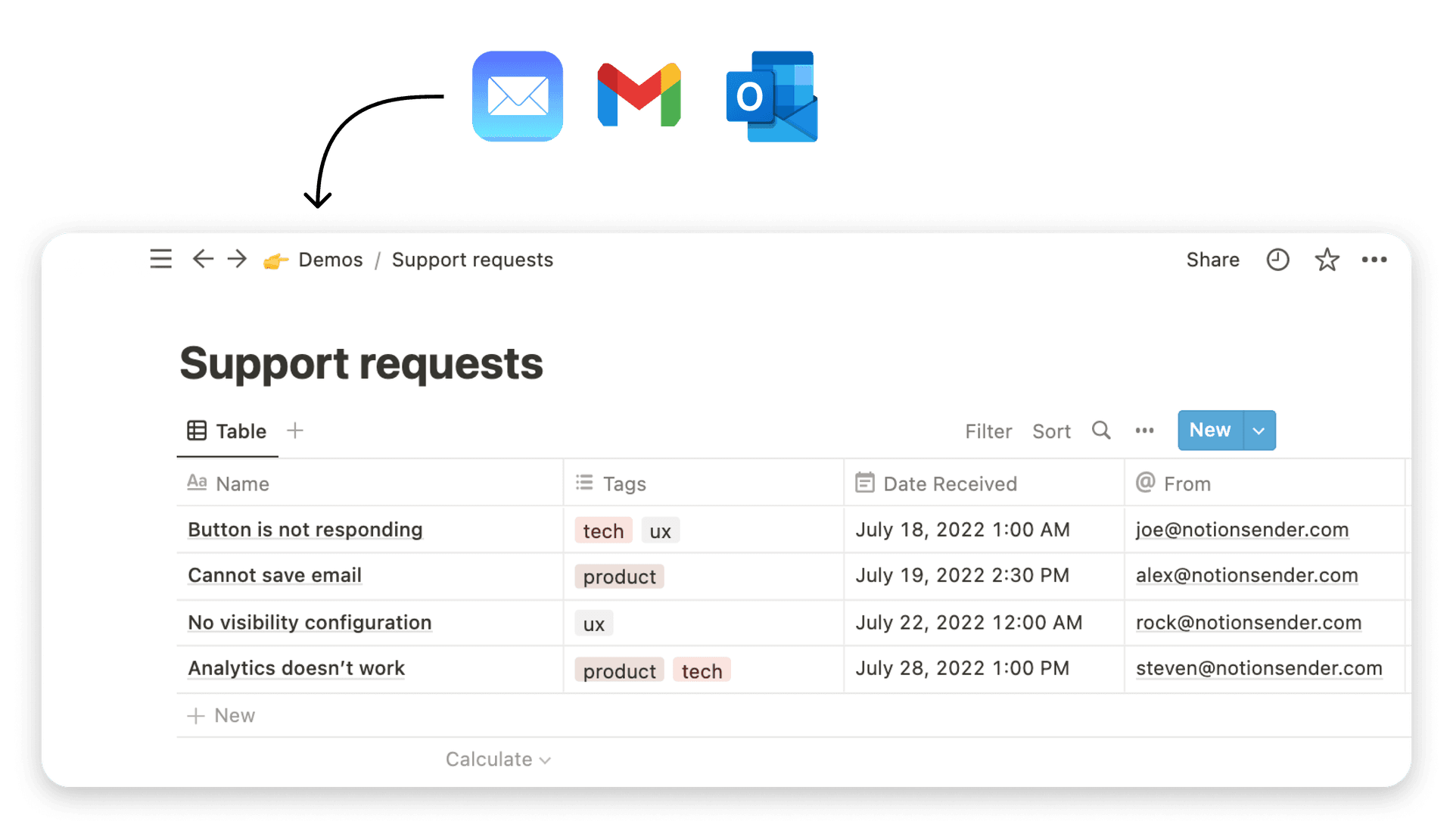Marketing Workflow Management Software: Streamline Campaigns

Let's be honest, modern marketing is a beast. You're juggling content creation, social media campaigns, email sequences, and a dozen other things at once. Without a central system, it's easy for things to fall through the cracks. Deadlines get missed, the wrong version of a file gets used, and nobody really knows what stage a project is in.
It’s like trying to conduct a symphony where every musician is playing from a different sheet of music. The result is chaos.
This is where marketing workflow management software comes in. It’s the conductor for your marketing orchestra, making sure every task, approval, and handoff happens in perfect harmony. It’s all about bringing automation and organization to those repetitive, day-to-day processes so your team can focus on creative work, not chasing down feedback.
Understanding Marketing Workflow Management Software
So, what does this software actually do? At its core, it's designed to bring order to your marketing operations. Instead of relying on a tangled web of emails, spreadsheets, and Slack messages, you get a single source of truth.
Think about it this way:
- Improved Visibility: No more guessing games. Real-time dashboards show you exactly where every campaign stands at a glance.
- Automated Approvals: You can set up rules that automatically send content to the right person for sign-off, speeding up the whole review cycle.
- Task Dependencies: Once a task is marked complete, the next one in the sequence is automatically triggered and assigned.
- Centralized Assets: Everyone works from the same set of files, which means no more "final_v3_final_FINAL.psd" confusion.
This technology isn't just about project management; it's the meeting point of automation, collaboration, and reporting. If you're new to the concept, it's worth understanding what workflow automation entails on a broader level.

A unified workflow can boost your team's efficiency by up to 30%. That’s a massive reduction in the time wasted on manual handoffs and endless email chains.
From Marketing Chaos to Workflow Clarity
The impact of adopting a workflow tool is almost immediate. It takes common, frustrating marketing problems and provides a clear, structured solution.
| Common Marketing Problem | How Workflow Software Solves It |
|---|---|
| Missed deadlines | Automated reminders and alerts keep everyone on track. |
| Manual handoffs | Tasks are assigned seamlessly as projects move forward. |
| Version confusion | A centralized asset library ensures everyone uses the right files. |
| Lack of visibility | Real-time dashboards show project status and performance. |
This kind of orchestration organizes every single stage of a campaign, from the initial brainstorming and creative reviews all the way through to launch and performance analysis. Your team ends up spending way less time chasing approvals and a lot more time crafting messages that actually connect with your audience.
The Benefits You Can’t Ignore
When you move from chaos to clarity, the benefits go far beyond just being more organized.
- Faster Time-to-Market: With automated handoffs and approvals, you can launch campaigns in days instead of weeks.
- Consistency in Branding: Built-in templates and review processes ensure every piece of content aligns with your brand guidelines.
- Scalable Processes: As your team and strategy grow, your workflows grow with you—without needing to add more staff just to manage the process.
Ultimately, when you get the right marketing workflow management software in place, you’re not just buying a tool. You’re building a smooth, efficient engine that frees up your team to be more creative and strategic. You're replacing chaos with coordination, building a marketing process that truly sings.
Why Modern Marketing Teams Need Workflow Automation
Let's be honest, modern marketing is a chaotic symphony. Your team is juggling social media schedules, content calendars, intricate email sequences, and paid ad campaigns—all at the same time. Trying to manage this manually is like directing traffic at a six-way intersection with just a whistle. It’s slow, messy, and sooner or later, everything grinds to a halt.
This isn't just a minor annoyance; it’s a major drag on performance. A missed deadline on one asset creates a domino effect, pushing back an entire campaign launch. Inconsistent messaging across channels erodes brand trust. And your most talented creatives? They get buried in repetitive admin work instead of doing what they do best: innovating.
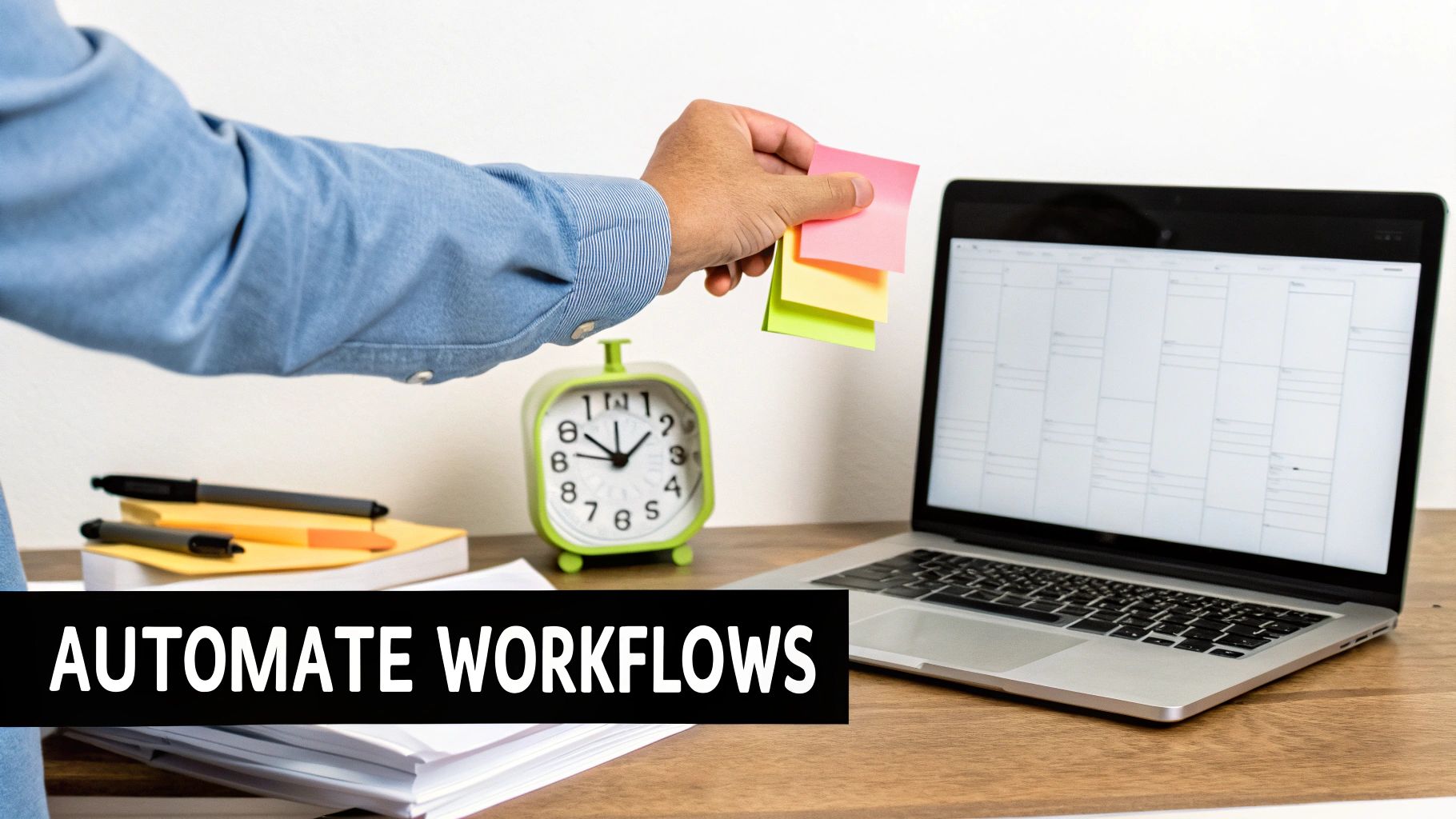
This is exactly where marketing workflow management software gives you a serious competitive edge. It puts the mundane, repetitive tasks on autopilot, freeing up your team to focus on the strategic work that actually moves the needle.
The True Cost of Inefficiency
Think about all the time wasted each week just chasing approvals, digging for the latest version of a file, or manually pinging stakeholders for an update. These “little” delays add up fast, eating into productivity and tanking morale. A messy workflow has a direct, negative impact on your bottom line.
A marketing professional can reclaim up to 20% of their workweek just by automating repetitive tasks. That’s an entire day back for strategy, creative brainstorming, and other activities that actually drive revenue.
When you implement a proper workflow system, you’re not just getting organized. You’re building a resilient operational backbone for your entire marketing department.
Unlocking Strategic Focus Through Automation
The real magic of workflow automation is getting humans out of the machine-like parts of the process. Think about these everyday marketing headaches and how automation completely changes the game:
- Content Approvals: Instead of an endless email chain where feedback gets lost, a workflow tool automatically routes a blog post from the writer to the editor, then to legal, and finally for client sign-off. No more "who has the latest version?"
- Campaign Handoffs: The second a lead generation campaign wraps up, the software can instantly notify the sales team and drop new leads right into the CRM. The handoff is seamless.
- Asset Management: A central hub ensures designers, writers, and social media managers are always pulling the correct, on-brand assets for every single campaign.
This isn't some niche trend, either. It’s a massive shift in how businesses operate. The workflow automation market was valued at a staggering USD 20.3 billion in 2023 and is only getting bigger, which shows just how critical efficiency has become.
By putting systems in place for these processes, you create an environment where your team can produce high-quality work, consistently and at scale. It also helps on an individual level; a well-oiled team workflow perfectly complements personal productivity habits, like the ones in these simple email management tips to boost your productivity. The result is a marketing team that’s more agile, more creative, and far more effective.
Core Features of High-Performing Workflow Tools

When you start shopping for marketing workflow software, it’s easy to get lost in a sea of features. But let’s be honest, not all functions are created equal. The best platforms are built around a core set of tools designed to solve the biggest operational headaches marketing teams face every single day.
Think of these features as the essential parts of a high-performance engine. Without them, your marketing machine will just sputter and stall. Focusing on these key capabilities ensures you pick a solution that delivers real results, not just a long list of options you’ll never actually use.
Customizable Workflow Builders
Your marketing process is unique to your team. A one-size-fits-all template simply isn't going to cut it, which is why a customizable workflow builder is non-negotiable. This feature lets you map out your exact process, usually with a visual, drag-and-drop interface.
You can define specific stages, assign team members to each step, and set clear rules for how tasks get handed off. For example, a content workflow might move from "Drafting" to "Editing" to "Design" and finally to "Approval." This flexibility is what lets you adapt the software to how your team already works, instead of forcing everyone to change for the software.
When the system mirrors your team's natural rhythm, people actually use it.
Task Dependencies and Automation
What’s a major source of delay in any campaign? Waiting for the previous step to be completed. Task dependencies solve this by creating a clear chain of command. A designer can't even start on an infographic until the copywriter has finalized the text.
The real magic of workflow software is its ability to automate the handoffs between these dependent tasks. Once a task is marked complete, the system automatically assigns the next one to the right person. No more manual follow-ups or wasted time.
This automation engine is the heart of the software. It turns a static checklist into a dynamic, self-propelling system that keeps projects moving forward without constant nagging.
Integrations and API Access
Your marketing doesn't happen in a silo. It relies on a whole suite of tools for email, analytics, social media, and sales. A solid workflow platform has to connect seamlessly with the rest of your marketing tech stack.
Look for native integrations with the tools you use every day, like Slack, Google Drive, and your CRM. This creates a unified ecosystem where information flows freely between platforms, which is crucial for preventing data bottlenecks.
For more advanced needs, robust API access is a must. A well-documented API allows your developers to build custom connections between your workflow tool and other business systems. To see what a good one looks like, you can explore the NotionSender API documentation for a clear picture of how platforms enable these custom hookups.
Centralized Asset Management
We’ve all been there. Chasing down the latest logo, the final-approved ad copy, or the correct campaign image wastes countless hours. This is the classic marketing nightmare, and a centralized digital asset management (DAM) feature solves it for good.
It provides a single, organized library for all your creative files. Everyone—from designers to social media managers—works from the same source of truth. This simple feature prevents costly errors, ensures brand consistency, and gives your team the confidence that they're always using the most up-to-date materials.
Putting Your Workflow Software into Action

Knowing the features of marketing workflow management software is one thing, but seeing how it solves real-world problems is where you really see the value click. These tools aren't just glorified to-do lists; they're the conductors for complex marketing initiatives that would otherwise get lost in a sea of chaotic emails and manual check-ins.
So, let's move from theory to practice. Take a multi-channel product launch, a classic marketing headache with dozens of moving parts. A good workflow tool can turn that potential nightmare into a smooth, transparent process.
Executing a Multi-Channel Product Launch
A product launch isn't just one big event. It's a whole chain of interconnected activities, and a workflow automates this entire sequence so nothing falls through the cracks.
- Step 1 Idea and Briefing: The whole thing kicks off when a product manager finalizes the launch brief. Instantly, the software can create and assign tasks to the content, design, and web teams. No lag time.
- Step 2 Asset Creation: The copywriter finishes the announcement blog post. The moment they mark it as "complete," a new task automatically pops up for the designer to create the social media graphics.
- Step 3 Automated Approvals: Once the graphics are done, they’re automatically sent over to the marketing manager for approval. A single click is all it takes to push the campaign forward.
- Step 4 Coordinated Go-Live: On launch day, the system can trigger everything at once: the blog goes live, the promotional email gets sent, and all the social media posts are scheduled to publish simultaneously.
Trying to pull this off with just spreadsheets and email is a recipe for disaster. The software acts as the central hub, making sure every person and every asset is perfectly in sync.
Managing a High-Volume Content Calendar
Running a busy content calendar is another perfect use case. Picture a team with multiple writers, designers, and SEO specialists all working together. A workflow tool ensures a steady stream of high-quality content flows out the door without you having to constantly ask, "Hey, what's the status of that blog post?"
When a writer submits a draft, it instantly moves into the editor's queue. After edits, it’s automatically passed to the designer for visuals, and finally to the social media manager for promotion. Every handoff is immediate and fully documented. For example, a system like NotionSender can integrate directly, streamlining the process of sending final drafts or campaign updates via email. You can learn more about how to create and send email from Notion to see just how powerful these connections can be.
By automating these handoffs, teams can slash the time it takes to get from an idea to a published piece. This frees up your creative folks to focus on what they do best, instead of getting bogged down in project management.
This kind of structured process is the heart and soul of marketing automation, a market that's on track to hit USD 18.36 billion by 2030. That growth is being fueled by the need for exactly this kind of efficiency and personalization. If you want some practical inspiration, check out these actionable marketing automation workflow examples.
How to Choose the Right Software for Your Team
Picking the right marketing workflow software can feel overwhelming, but it doesn’t have to be. The secret is to forget the flashy feature lists for a moment and start with your team's actual, day-to-day problems.
<iframe width="100%" style="aspect-ratio: 16 / 9;" src="https://www.youtube.com/embed/JSA2oezQWOU" frameborder="0" allow="autoplay; encrypted-media" allowfullscreen></iframe>
Before you even book a single demo, get a crystal-clear picture of what you're trying to fix. Is your biggest headache a chaotic approval process that seems to go on forever? Are you constantly hunting for creative assets buried in endless folders? Pinpoint these specific pain points first. This flips the script from "what can this software do?" to "what must this software do for us?"
Define Your Core Requirements
Once you’ve nailed down your challenges, you can translate them into must-have software features. This isn’t just a wish list; it's about the outcomes you need. Think of this list as your north star—it'll guide you through the noise and stop you from getting distracted by bells and whistles you'll never use.
Focus on these key areas:
- Scalability: Will this platform grow with you? A tool that's a dream for a five-person team might completely buckle under the pressure of a 50-person department.
- User Adoption: Let’s be real—how easy is it to actually use? The most powerful software on the planet is worthless if your team finds it too clunky and complicated.
- Integration Capabilities: Does it play nice with the tools you already rely on? We're talking about your CRM, email platform, analytics software, and everything in between.
This isn't a small-time problem to solve. The market for workflow management software is exploding, projected to hit USD 158.6 billion by 2035. That growth is fueled by a desperate need for efficiency in modern business. You can dig into the numbers in this full workflow management software market analysis.
Evaluate Your Top Contenders
With your requirements list ready, it's time to start looking at potential solutions. Don't just watch demos; create a simple checklist to score each option against your needs. This makes the whole process less about gut feelings and more about objective, data-driven decisions.
The goal is to find a solution that fits how your team actually works, not the other way around. The best way to know for sure? Run a pilot program with a small group. Let them manage a real project from start to finish on the platform and see how it holds up.
This kind of hands-on testing will show you things a sales pitch never will. You'll quickly discover if the software genuinely solves your problems or just ends up creating new ones.
Matching Software Features to Your Team Size
A startup of three people has wildly different needs than a global enterprise, and the software you choose should reflect that. Trying to fit a small team into a complex enterprise system is like trying to park a bus in a compact car spot—it’s just not going to work.
This table breaks down what you should probably be looking for based on your team's size.
| Feature | Small Team / Startup | Medium-Sized Business | Enterprise |
|---|---|---|---|
| Workflow Builder | Simple, template-based | Customizable with rules | Advanced with conditional logic |
| Integrations | Basic (Slack, Google Drive) | Key martech (CRM, email) | Custom API and ERP connections |
| Reporting | Standard dashboards | Custom reports & analytics | Advanced BI & data exports |
| Security | Standard user permissions | Role-based access controls | SSO & enterprise-grade security |
Think of it as a starting point. Your specific needs might be different, but this helps frame the conversation and ensure you’re looking at the right category of tools.
Ultimately, choosing the right marketing workflow software is an investment in your team’s productivity and, frankly, their sanity. By focusing on your unique pain points and testing solutions in a real-world setting, you can confidently pick a platform that not only fixes today's headaches but also supports your growth for years to come.
Got Questions About Marketing Workflows?
Switching up your team's core processes always brings up a few questions. That's a good thing. When you're talking about something as fundamental as your day-to-day operations, you need solid answers before you dive in. Getting a clear picture of what marketing workflow management software really does helps you see exactly how it slots into your existing tech stack and what kind of value it brings.
Let's walk through some of the most common questions we hear from teams who are thinking about making this shift. These answers should clear up any confusion and show you how thinking "workflow-first" can build a more predictable, powerful marketing engine.
What’s the Difference Between Project and Workflow Management Tools?
This is easily the biggest point of confusion, so let's clear it up with an analogy.
Think of project management software (like Trello or Asana) as the blueprint for a one-of-a-kind, custom-built house. It’s perfect for managing a unique initiative with a defined start and finish.
Workflow management software, on the other hand, is the assembly line you build to manufacture a hundred of those houses, all identical, with maximum speed and precision. One is for managing distinct projects; the other is for automating the repeatable, everyday processes that keep your marketing department humming—things like blog post approvals or weekly social media scheduling.
Here's the secret: most top-tier marketing teams use both. They rely on project management tools for the big, strategic campaigns and use workflow software to automate the high-volume, recurring tasks that would otherwise eat up all their time.
They're two different tools for two different jobs. Together, they give you a complete system for managing everything your team does.
How Long Does It Take to Get Workflow Software Up and Running?
The honest answer? It depends. The timeline can vary quite a bit based on your team’s size and how complex your needs are. A small, nimble team using a straightforward cloud tool can often get their first workflow running within a week. They can automate a couple of core processes and start feeling the benefits almost right away.
For a larger company that needs to plug the software into a CRM or other big-ticket systems, you might be looking at a few weeks or even a couple of months. The real key to a quick, painless transition isn't the tool itself—it's a smart, phased rollout.
Here's how to do it right:
- Start Small: Don't try to boil the ocean. Pick one critical, high-impact workflow and automate it for a small pilot group.
- Prove the Value: Use this test case to show everyone the benefits and iron out any wrinkles in the process.
- Expand with Confidence: Once you've got a proven win, you can roll it out to the rest of the marketing department without any guesswork.
Good planning and clear communication will get you there faster than anything else.
Can a Small Business Really Benefit from This?
Absolutely. In fact, small businesses often see the biggest and fastest improvements. When you’re running a lean team, every single minute is precious. Automating all the repetitive, administrative grunt work frees up your small-but-mighty crew to focus on what actually grows the business.
We're talking about more time for:
- Big-picture strategy
- Creative brainstorming and execution
- Actually talking to and building relationships with customers
Most modern workflow platforms are built to be affordable and scalable, so they grow right alongside you. By putting efficient, automated processes in place early, a small business can build a rock-solid operational foundation. That means you can handle rapid growth without the chaos that usually comes with it.
Ready to stop the chaos and start building a marketing engine that runs on its own? NotionSender integrates directly into your workspace to automate email communications and streamline your content approval processes. Discover how NotionSender can bring order to your workflows today.