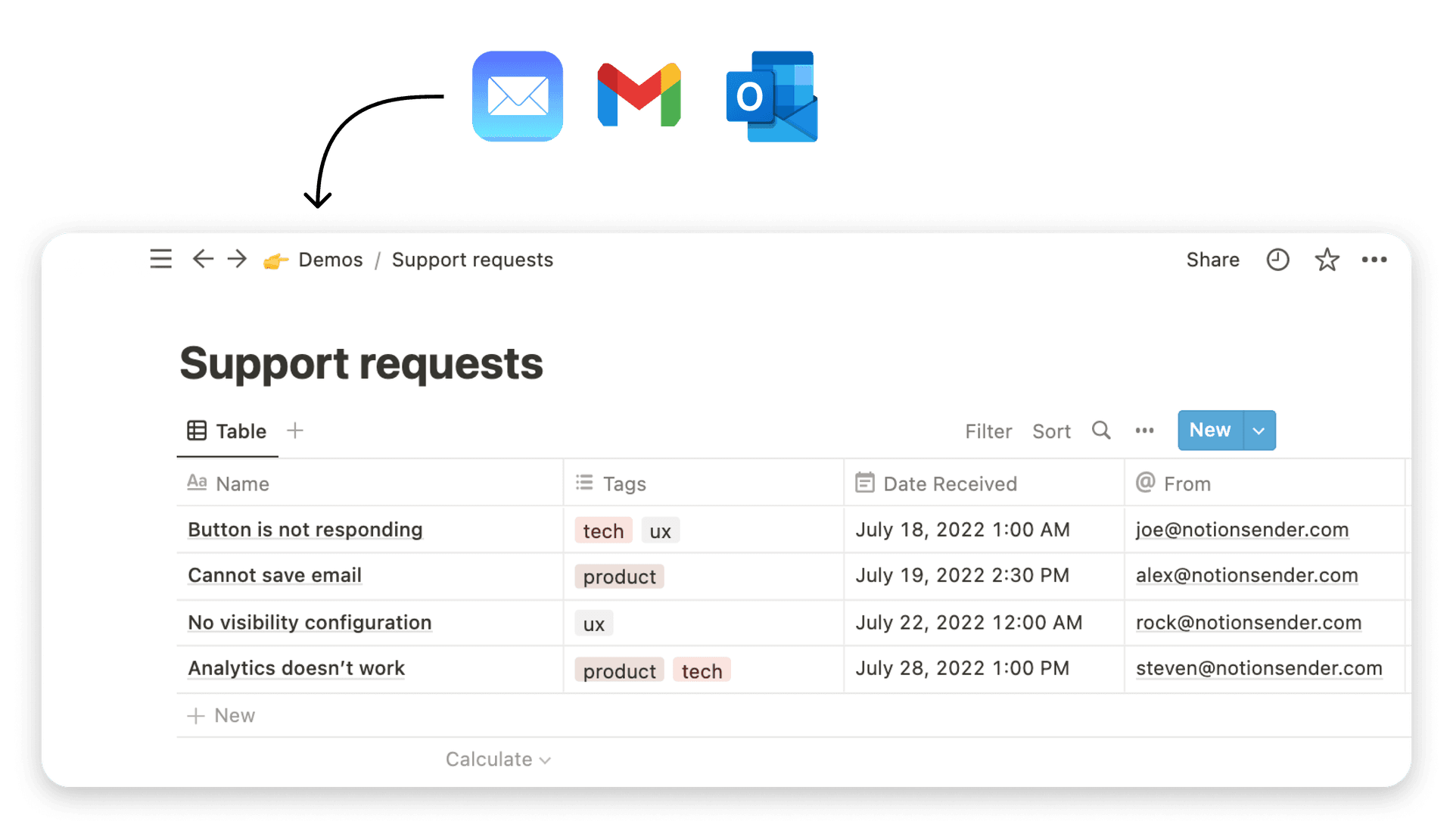How to Automatically Send Email A Practical Guide

Thinking about how to automatically send email? The simplest way is to use dedicated software that connects to your email client or CRM. This lets you set up rules—or triggers—that send pre-written messages when specific conditions are met.
This turns a manual, repetitive task into a hands-off, automated process that works for you 24/7.
Why Email Automation Is a Business Superpower

Before we get into the nuts and bolts, it's worth taking a moment to understand why this is so important. Email automation is way more than a clever tech trick; it’s a fundamental shift in how you can communicate. It’s all about engaging with your audience at precisely the right moment, without you having to lift a finger.
Imagine you run an e-commerce store. A customer adds a few items to their cart but gets distracted and leaves. A few hours later, an automated email can pop into their inbox, gently reminding them about the items they left behind. Just like that, you’re recovering potentially lost sales on autopilot.
Real-World Impact and Benefits
Or, think about a freelance consultant. When a new prospect fills out their contact form, an automated welcome series can kick in immediately. This sequence could introduce the consultant's services, share a few valuable blog posts, and start building trust—all before a single manual email is even considered.
This proactive approach means no lead ever falls through the cracks. Every single person who contacts you gets a consistent, high-quality experience.
The benefits are pretty clear:
- Massive Time Savings: You get to stop doing the repetitive stuff and focus on strategy and actual growth.
- Enhanced Personalization: Send tailored content based on what people actually do, not just guesswork.
- Improved Lead Nurturing: Guide prospects through your sales funnel with timely, relevant follow-ups.
- Increased Revenue: Drive sales with automated campaigns like abandoned cart reminders and welcome offers.
When you look at the raw numbers, the difference between manual and automated emailing becomes stark. It’s a classic case of working smarter, not harder.
To put it in perspective, here's a quick breakdown:
Manual vs Automated Emailing At a Glance
| Feature | Manual Emailing | Automated Emailing |
|---|---|---|
| Efficiency | Time-consuming, one-to-one | Highly efficient, one-to-many |
| Personalization | High, but not scalable | High, scalable with data |
| Scalability | Very limited | Nearly unlimited |
| Timeliness | Dependant on your schedule | Instant, 24/7 responsiveness |
| Consistency | Varies by person and day | Perfectly consistent every time |
Seeing it laid out like this really highlights the power of setting up automated systems. You're essentially building a communication engine that runs itself.
The Financial Advantage
Beyond just saving time, the financial return is where automation truly shines. Honestly, it's one of the most cost-effective digital marketing tools available today.
The data speaks for itself. For every $1 spent on automated email marketing, businesses see an average return of $36. That's an incredible 3600% ROI, which absolutely blows most other channels, like paid ads, out of the water. You can discover more about these powerful marketing automation statistics and see the impact for yourself.
Ultimately, learning how to automatically send email transforms your communication from a manual chore into a self-sustaining engine for engagement and revenue. For anyone serious about scaling their business, it’s not just a nice-to-have; it's essential.
Choosing the Right Automation Tool for Your Needs
The market is flooded with options, from all-in-one giants like Mailchimp to specialized tools like NotionSender that plug right into the systems you already use. So, how do you choose? Instead of getting lost in a sea of feature comparison charts, it's way more effective to start with a practical framework to guide your decision.
Finding the perfect tool isn’t about picking the one with the most bells and whistles. It's about finding a solution that fits what you need right now but can also scale with you as your ambitions grow. Let's break down the key things I always consider.
Evaluate Your Budget
Your financial commitment is the most straightforward place to start. Automation tools can range from completely free plans with basic features to enterprise-level solutions that'll run you hundreds per month.
- Free or Low-Cost: Tools like MailerLite or the free tiers of bigger platforms are fantastic for getting your feet wet. They usually give you basic sequences and list management but might put a cap on your subscriber count or daily sends.
- Mid-Range: This is where most small businesses and serious freelancers land. Platforms in the $20-$100 per month range often unlock the good stuff: A/B testing, better analytics, and smarter segmentation.
- Premium Tools: The high-end solutions are built for serious complexity. We're talking deep CRM integration, predictive analytics, and sophisticated if/then logic. These are for teams with a dedicated marketing budget and intricate sales funnels.
Always think about the potential return. If a $50/month tool can reliably bring back just one abandoned cart or land one new client, it’s already paid for itself.
Assess Your Technical Comfort Level
Next up, be honest with yourself about your technical skills. Some platforms are a dream for beginners, with intuitive drag-and-drop editors. Others offer powerful APIs and deep customization that demand a bit more know-how.
A user-friendly interface is non-negotiable. If a tool feels clunky or confusing, you're simply not going to use it to its full potential. Look for platforms known for their clean design and solid support documentation. This is especially true when you're just trying to figure out how to automatically send email without a massive learning curve.
Pro Tip: Don't get blinded by a long list of "advanced" features you'll probably never touch. The best tool is the one you can master quickly and fold into your daily workflow without friction. Simplicity often beats complexity, hands down.
Define Your Primary Goal
What are you actually trying to accomplish here? Your main objective will point you directly to the right kind of tool.
- Simple Notifications: Just need to send a "welcome" email to new subscribers or a quick heads-up when a new blog post goes live? A lightweight, simple tool will do the job perfectly.
- Lead Nurturing: If your goal is to guide leads through a multi-step sequence over time, you’ll need a platform with robust automation and workflow-building features.
- E-commerce Sales: Running an online store? Look for a tool that integrates directly with your e-commerce platform. Things like abandoned cart reminders and post-purchase follow-ups are absolute gold.
- Workflow Integration: For those of us who live and breathe in platforms like Notion, a specialized tool is a game-changer. There are so many clever ways to use Notion to send emails with a dedicated connector, effectively turning your workspace into a mission control center.
By getting crystal clear on your budget, skill level, and goals, you can cut through all the noise. You'll be able to confidently pick an automation tool that actually empowers you, rather than overwhelms you.
Alright, let's get into the fun part: setting up your very first automated email workflow. This can sound intimidating, I know, but it's really more like snapping together digital LEGOs than it is writing a single line of code. We’ll walk through a classic example together—a welcome series for new subscribers.
The whole point here is to pull back the curtain and show you how all the pieces connect. By the time we’re done, you’ll see exactly how to build a smooth, effective automation that works for you behind the scenes.
Defining Your Trigger and Action
Every single automation runs on a simple "if this, then that" logic. The "if" part is your trigger—it’s the specific event that kicks everything off. The "that" is the action, which in our case, is the email we want to send.
For a welcome series, the trigger is a no-brainer: a new person subscribes to our list. This could be from a form on your blog, a signup at a virtual event, or maybe an integration with another tool you use.
The action follows immediately: send that first email. And this isn't just a boring confirmation. It’s your first real handshake, your chance to make a fantastic impression. It should feel warm, deliver whatever freebie you promised, and let them know what they can expect from you going forward.
This infographic breaks down the initial decision-making process, helping you choose the right path based on your budget, technical comfort level, and what you're trying to achieve.
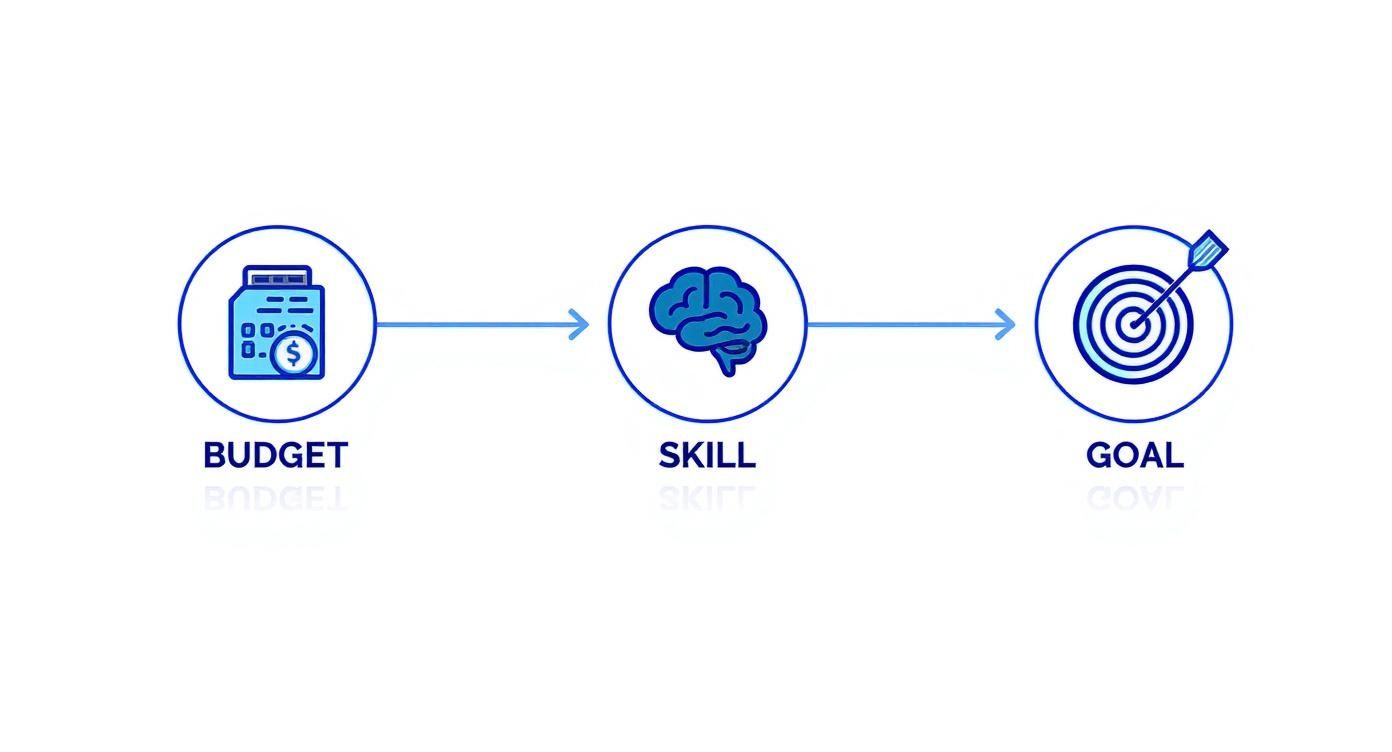
As the visual guide shows, the most critical first step is making sure your tools and your goals are perfectly aligned. Nail this, and the rest of the workflow falls into place much more easily.
Crafting and Personalizing Your Emails
Once you’ve got your trigger locked in, it's time to actually write the emails. This is your chance to inject some real personality into an otherwise automated process. Most email tools have drag-and-drop editors now, so you can put together something that looks slick without any design background.
Personalization is huge here. At the very least, you should be using dynamic content (sometimes called merge tags) to pop in the subscriber's first name. It's such a small detail, but it makes a world of difference in how your email is received.
A subject line like, "Welcome to the community, [First Name]!" just feels so much more human than a generic "Thanks for subscribing."
Think about mapping out a simple three-part welcome flow:
- Email 1 (Immediate): The big welcome. This is where you deliver any promised goodies.
- Email 2 (2 Days Later): Share a link to your most popular blog post or a quick, helpful tip.
- Email 3 (4 Days Later): Gently introduce your core services or products with a soft call-to-action.
For those of us living in Notion, this is where a tool like NotionSender really shines. You can manage the whole process from right inside your workspace. You can learn more about how to create and send emails directly from Notion in our deep-dive guide.
Setting Timings and Delays
The last piece of this puzzle is timing. The magic of a good workflow is sending the right message at the right moment. Our first email goes out instantly, of course. But you don't want to bombard your new contact, so you'll need to build in some delays for the next ones.
Adding a two-day delay between the first and second emails gives your new subscriber some breathing room. It lets them digest that initial info without feeling overwhelmed. This kind of strategic pacing is what separates helpful nurturing from annoying spam. You’re building a relationship, not just blasting out messages.
And this stuff works. Automated emails, like welcome series or abandoned cart reminders, have been shown to generate up to 30 times more revenue per recipient than standard broadcast emails. Even though they only make up about 1.8% of total sends, these targeted workflows are responsible for a whopping 31% of all email-driven orders for e-commerce stores.
Once your automation is live, you can use it for all sorts of things, like implementing effective cold email outreach strategies. You've officially built your first workflow. The real fun starts when you begin testing, tweaking, and optimizing it based on how your audience actually responds.
Advanced Automation and Pro-Level Strategies
https://www.youtube.com/embed/rM3A2PIfcBU
Once you've got your basic email workflows humming along, it's time to graduate to the more powerful strategies that really separate a good automation system from a great one. This is where we move beyond simple, one-way email sequences and start building intelligent, responsive campaigns that actually react to what your audience does.
The goal here is to make your automated emails feel less like a generic broadcast and more like a personal, one-on-one conversation. We do this by using data and a bit of logic to send the perfect message at just the right moment, which can dramatically boost engagement and, ultimately, your results.
Using Segmentation and Conditional Logic
The first real step into pro-level automation is segmentation. Instead of blasting the same welcome series to every single person who signs up, you can craft different journeys based on what you already know about them.
Think about it: a new lead who signed up from a blog post about project management probably has different needs than someone who just downloaded your guide on client onboarding. By using conditional logic, your automation can check for a specific tag or property in Notion and route them down a path with far more relevant content.
Here are a few ways this plays out in the real world:
- Behavior-Based Triggers: Send a follow-up email when someone visits your pricing page but doesn't sign up.
- Interest-Based Segments: Tag users who consistently click links related to a specific topic and send them more targeted content on that subject.
- Purchase History: Create entirely separate automations for first-time buyers versus loyal repeat customers, offering different incentives and messaging.
This kind of personalization isn't just a "nice-to-have" feature anymore. It’s what people expect, and it has a direct impact on how they see your brand.
A/B Testing Your Automated Emails
Even the most carefully planned workflow has room to get better. This is where A/B testing (or split testing) comes in. It's simply the process of comparing two versions of an email to see which one performs better, creating a continuous feedback loop that can lead to some serious gains over time.
You can test just about anything:
- Subject Lines: Try a direct, straightforward subject line against one that sparks a little more curiosity.
- Calls-to-Action (CTAs): Test different button colors, text, or even where you place it in the email.
- Email Copy: Compare a short, punchy email against a more detailed, long-form version to see what resonates.
The golden rule is to change only one variable at a time. That's the only way you can be certain what actually caused the change in performance. Over time, these small tweaks compound, leading to much higher open rates and conversions across your entire system. Of course, to make sure these tests are effective, you have to ensure your emails are landing in the inbox in the first place by following email deliverability best practices.
Integrating AI for Smarter Sending
Artificial intelligence is also starting to play a much bigger role in sending effective automated emails. AI-powered tools can analyze user data to predict the absolute best time to send a message to each individual, seriously boosting the odds it gets opened.
In fact, a surprising 66% of email marketers are already using AI to optimize their send times. And the results speak for themselves, with a 13% increase in click-through rates and a whopping 41% boost in revenue for campaigns that use AI.
For developers or teams who want to build something truly custom, leveraging an API is the way to go. You can check out our NotionSender API documentation to see how you could build your own triggers and actions that fit your exact needs, connecting your Notion workspace to any other tool in your stack.
Common Automation Mistakes and How to Avoid Them

Automating emails from Notion is a game-changer, but it's not a "set it and forget it" kind of deal. I've seen it happen too many times: a well-intentioned automation slowly morphs into a robotic, intrusive system that turns people off. A few common pitfalls can trip you up, but with a bit of foresight, you can build a system your audience actually appreciates.
The biggest mistake? Over-messaging. It’s so easy to get carried away when you first build out a workflow, creating a complex sequence that hits people’s inboxes every other day. This almost always backfires, leading to a spike in unsubscribes and a reputation for being spammy. The goal here is to be helpful, not noisy.
Another major issue is losing the human touch. When every single email is perfectly polished and sent by a machine, it can feel cold and impersonal. Remember, people connect with other people, not with automated systems that lack a genuine personality.
Forgetting About List Hygiene
This one is probably the most damaging mistake of them all: neglecting your email list. Over time, every list naturally gathers dust. You get inactive subscribers, outdated email addresses, and people who have simply moved on.
Sending emails to a stale, unengaged list absolutely tanks your deliverability scores. This means that even your most loyal followers might stop seeing your messages because email providers start flagging you as irrelevant.
Your email list is like a garden. If you don't regularly weed it by removing inactive subscribers, the health of the entire garden suffers. Clean lists lead to better deliverability, higher engagement, and more accurate data.
Letting your list go stale isn't just about poor metrics; it's about making sure your carefully crafted messages actually reach the people who want to read them.
Actionable Ways to Avoid These Pitfalls
The good news is that steering clear of these common problems is pretty straightforward. You don't need fancy, complicated tools—just a more thoughtful approach to your automation strategy.
Here are a few practical things you can do to keep your automations effective and well-received:
- Set Frequency Caps: Decide on a reasonable maximum number of emails a person can get from you in a week. Most good automation tools let you set these kinds of rules to prevent over-sending. It’s a simple way to respect your audience's inbox.
- Inject Personality: Write your automated emails like you’re talking to a real person. Use merge tags for names, sure, but also try referencing past actions or interests to show you're paying attention. A little personality goes a long, long way.
- Monitor Key Health Metrics: Keep a close eye on your open rates, click-through rates, and unsubscribe numbers. If you see a sudden drop in engagement, it’s a big red flag that something in your automation isn’t connecting.
- Prune Your List Regularly: Every few months, go through and identify subscribers who haven't opened an email in the last 90 days. You can try a re-engagement campaign to win them back, but don’t be afraid to remove them if they stay silent. A smaller, engaged list is always better than a large, inactive one.
Even with a solid plan, a few questions always seem to pop up when you first dive into sending emails automatically. Let's walk through some of the most common ones I hear, so you can clear those final hurdles and get started.
Can I Automatically Send Emails from a Google Sheet?
You absolutely can. In fact, it's one of the most popular and straightforward ways to get your feet wet with automation.
Platforms like Zapier are built for this kind of thing and connect directly to your Google Sheets. You can easily set up a trigger—"when a new row is added"—and have an email fire off using the data from that row's cells. It's a surprisingly powerful method for managing new leads, webinar signups, or customer feedback without shelling out for a full-blown CRM.
What's the Real Difference Between an Autoresponder and a Workflow?
This is a great question, because you'll often see the terms used interchangeably, but they aren't the same thing. The key difference really comes down to complexity.
An autoresponder is usually just a single, instant email that goes out after a specific action. Think of a subscription confirmation or a password reset. It's a simple, one-and-done message.
An automation workflow (sometimes called a sequence) is the more sophisticated big brother. It’s a series of multiple emails sent over a set period. Workflows often use conditional logic ("if they clicked this link, send X; if not, send Y"), time delays, and segmentation to really nurture a contact. A classic example is a welcome workflow that sends three different emails over the first five days to introduce a new subscriber to your brand.
How Do I Keep My Automated Emails from Sounding Robotic?
Personalization is everything here. Sticking the recipient’s first name in the subject line is table stakes, but you need to go deeper. Segmenting your audience based on their actual behavior, interests, or how they got on your list in the first place lets you send content that feels genuinely relevant.
Most importantly, write like a human. Write as if you're talking to one person, not blasting a message to a list. When you trigger emails based on specific actions someone takes, the communication feels timely and helpful, not generic and out-of-the-blue.
Ready to turn your Notion workspace into a powerful, automated email machine? NotionSender makes it simple to connect your databases and send personalized emails without ever leaving Notion. Start automating your communication today.