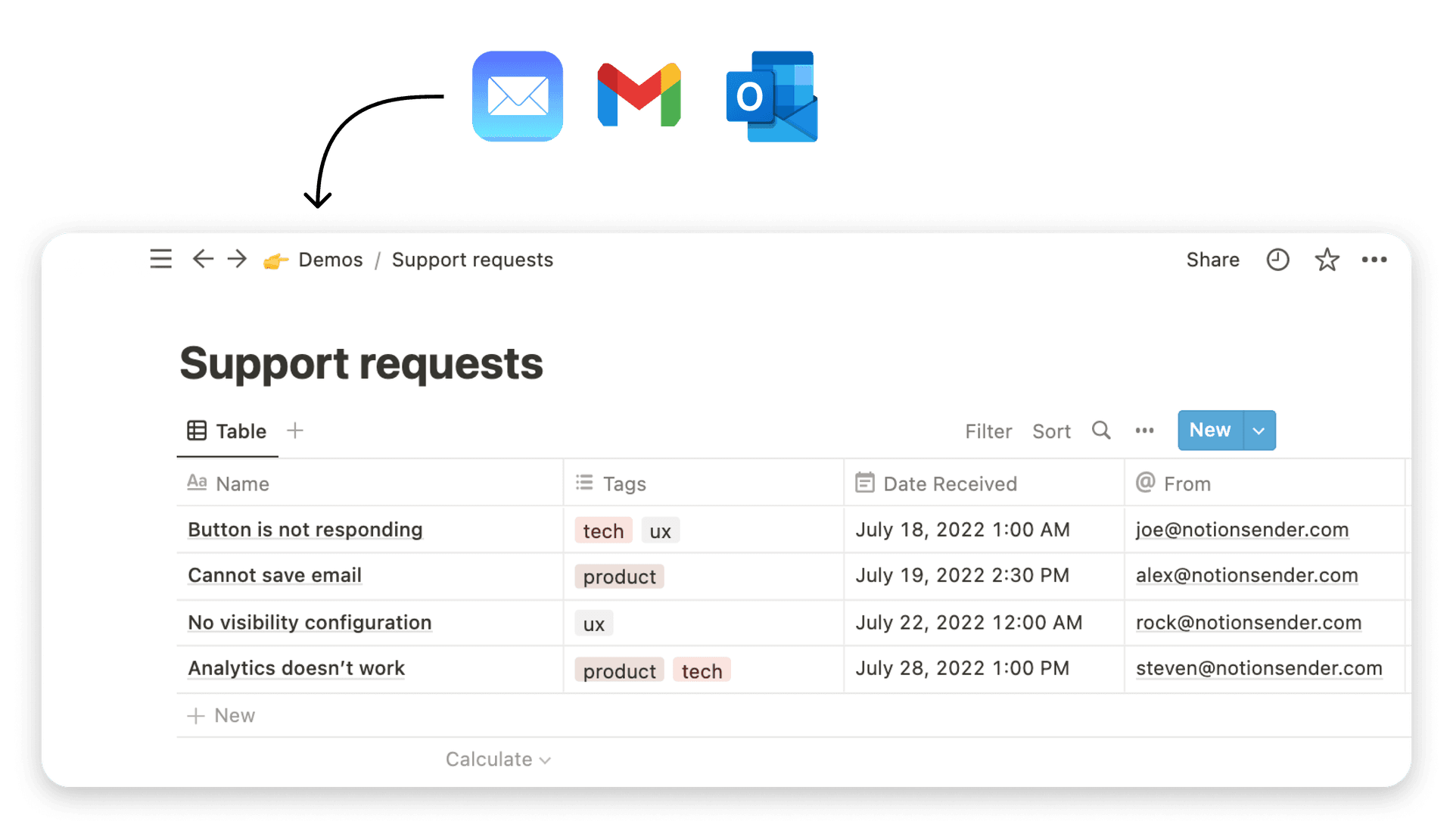12 Best Notion Project Management Templates for 2025

Notion's flexibility makes it a powerhouse for project management, but building the perfect system from scratch is a significant time investment. That's where a well-designed template comes in. It can provide the structure you need instantly, saving you hours of setup and letting you focus on the actual work. However, the sheer volume of options, from official marketplaces to indie creators, can be overwhelming.
This guide cuts through the noise. We have curated the 12 best sources for high-quality Notion project management templates, analyzing their strengths, weaknesses, and ideal use cases. We focus on providing a practical overview to help you find the right fit for your specific needs, whether you are a freelancer managing client work, a startup scaling operations, or a large team standardizing processes.
Each entry includes screenshots and direct links, giving you a clear view of what to expect before you commit. Forget endless searching and trial-and-error. This resource is your definitive starting point for finding a template that will genuinely streamline your projects and boost your productivity from day one. Let's find the system that works for you.
1. Notion Marketplace (official)
The first and most logical place to begin your search is Notion's own official marketplace. As the central hub for verified creators, it offers the highest level of trust and seamless integration. You can find everything from simple Kanban boards to comprehensive, multi-database project management systems designed for entire teams.
The standout feature is the one-click "Duplicate" function, which instantly copies a template into your workspace without any complex setup. This minimal friction is a major advantage over third-party sites. The marketplace is curated into categories like "Project management," "Startups," and "Marketing," simplifying discovery. Both free and paid options are available, with pricing varying significantly based on complexity.
Key Considerations
- Pros: Unmatched compatibility, easy duplication, and a wide variety of both free and paid templates.
- Cons: The sheer volume can make discovery overwhelming, and the quality can vary between creators. Some high-end templates are priced at a premium.
- Best For: Users who prioritize official, verified templates and want the most straightforward installation process.
A practical tip is to use the filters to narrow down by category and price to find the best notion project management templates for your specific needs. The ability to manage these assets directly within your account, similar to how you might create and send an email from Notion, makes it a powerful, integrated ecosystem.
Website: notion.so/marketplace
2. Notion Everything
Notion Everything serves as a curated marketplace focused on practical, work-oriented systems rather than aesthetic templates. It excels in offering robust solutions for freelancers, startups, and small businesses, with many products built around specific professional workflows like client management or content creation. This focus on utility makes it a goldmine for finding highly functional notion project management templates.
The platform provides detailed product pages with extensive screenshots, feature lists, and often video walkthroughs, giving you a clear picture of what you’re buying. While it hosts various creators, there is a level of curation that ensures templates are well-documented. Most transactions are handled seamlessly through third-party platforms like Gumroad, which is a common practice in the Notion creator community. The site also frequently features sales and discounts, making premium systems more accessible.
Key Considerations
- Pros: Clear product pages with demos, a strong focus on practical PM systems, and a great selection for small business and freelance use cases.
- Cons: Checkout and delivery are often routed through third-party carts, and template quality can still vary between individual creators.
- Best For: Professionals and teams looking for comprehensive, work-ready systems that go beyond basic task tracking.
A useful tip is to check the creator's profile and reviews before purchasing, as this can give you insight into the quality and support offered for their more complex project management setups.
Website: https://www.notioneverything.com/templates
3. Notionery
Notionery positions itself as a boutique marketplace, prioritizing quality over quantity with a highly curated selection of templates. Instead of an open-for-all platform, its catalog features handpicked and tested systems from over 100 creators, making it an excellent source for reliable and well-designed solutions.
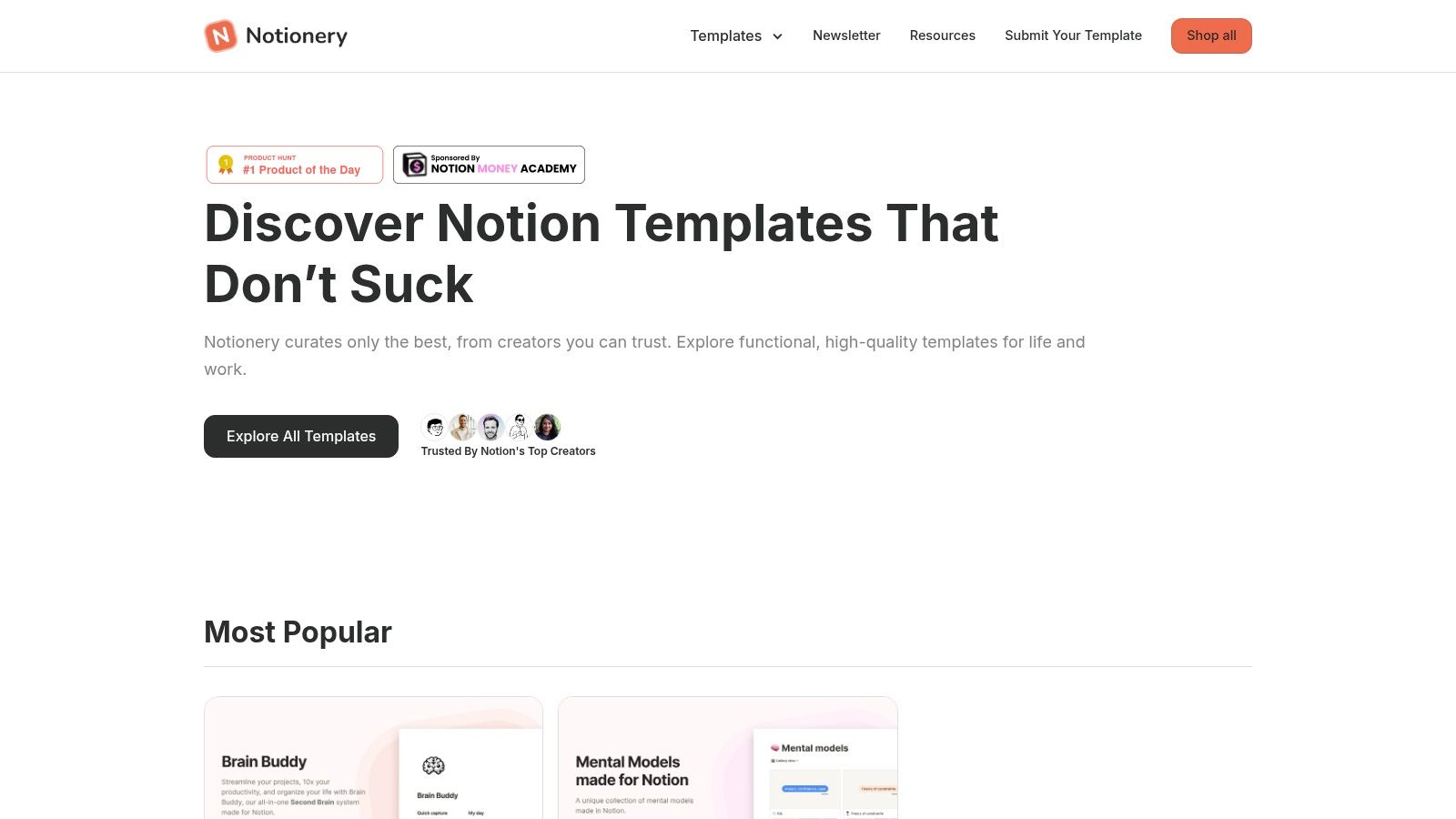
The platform’s standout feature is its editorial curation, which highlights featured picks and simplifies discovery for users overwhelmed by larger marketplaces. This approach ensures that the notion project management templates available meet a higher standard of functionality and design. While access to the full catalog requires an email signup, this minor step gates a collection specifically vetted for startups, operations, and complex project management needs.
Key Considerations
- Pros: Strong quality control with handpicked templates, easier discovery due to editorial curation, and a focus on business-oriented systems.
- Cons: The catalog is smaller than open marketplaces, and the email-gated access to view all templates can be a small initial hurdle.
- Best For: Teams and individuals who value curated, high-quality templates and prefer a guided discovery process to find proven solutions.
A practical tip for using Notionery is to subscribe to their email list not just for access but also for their featured picks, which often showcase innovative and powerful project management systems you might otherwise miss.
Website: https://www.notionery.com/
4. Prototion
Prototion is an open marketplace that boasts a large catalog of templates for both personal and professional use. It is a strong contender for those seeking specialized project management systems, offering everything from agency-specific workflows and sprint planners to high-level product roadmaps. The platform's breadth makes it a valuable resource for finding solutions tailored to niche industries.
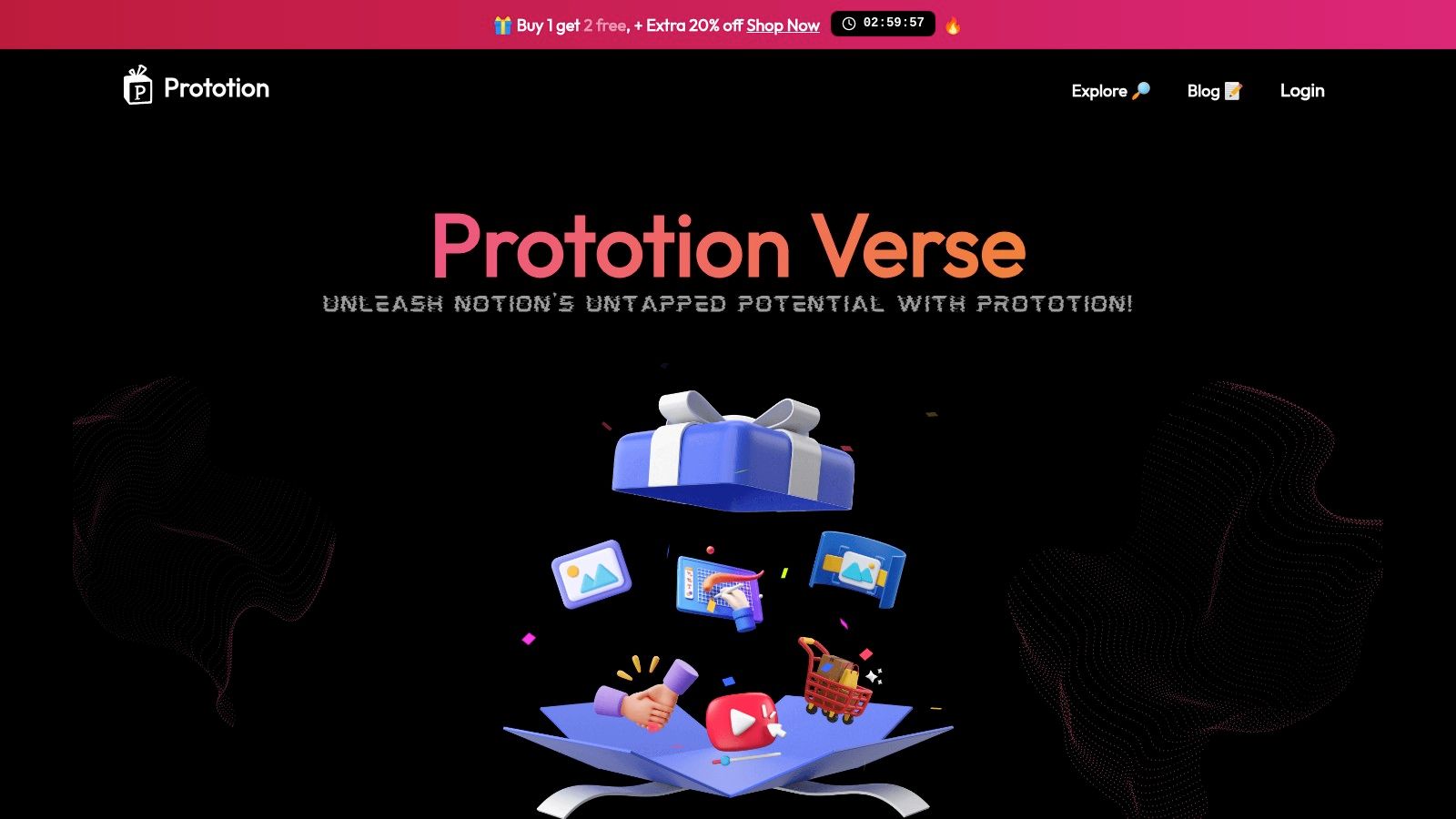
Unlike the official marketplace, Prototion operates more like a traditional e-commerce site, with Stripe/PayPal checkouts and frequent promotions. Listings are clearly marked with creator info, pricing, and category, and it includes a good number of free and "pay what you want" (PWYW) options. This variety allows users to find advanced notion project management templates that might not be available elsewhere.
Key Considerations
- Pros: Wide selection of niche templates, frequent deals and discounts, and the availability of free and PWYW options.
- Cons: Quality is highly variable and requires careful vetting of creator profiles and template previews. The promotional user experience with timers can feel a bit aggressive.
- Best For: Users looking for niche or specialized project management systems who don't mind sorting through various creators to find the perfect fit.
A practical tip for using Prototion is to always check the template preview and read the creator's description carefully before purchasing. This due diligence helps ensure you get a high-quality system that meets your specific project management needs.
Website: https://www.prototion.com/
5. Gridfiti
Gridfiti operates as both a creator and a curator, offering its own premium Notion systems alongside in-depth roundups of templates from across the web. This dual approach makes it an excellent resource for discovery, as you can explore their meticulously designed in-house products like the "Life OS" or browse their comparative articles that vet and showcase various notion project management templates from other creators.
The platform excels at providing context. Instead of just listing templates, its roundups include detailed visual previews, pricing information, and clear descriptions of what each system does best. This saves significant time by allowing you to compare multiple options in one place before deciding which to investigate further. The content is well-organized, making it easy to see which templates are for solo users versus large teams.
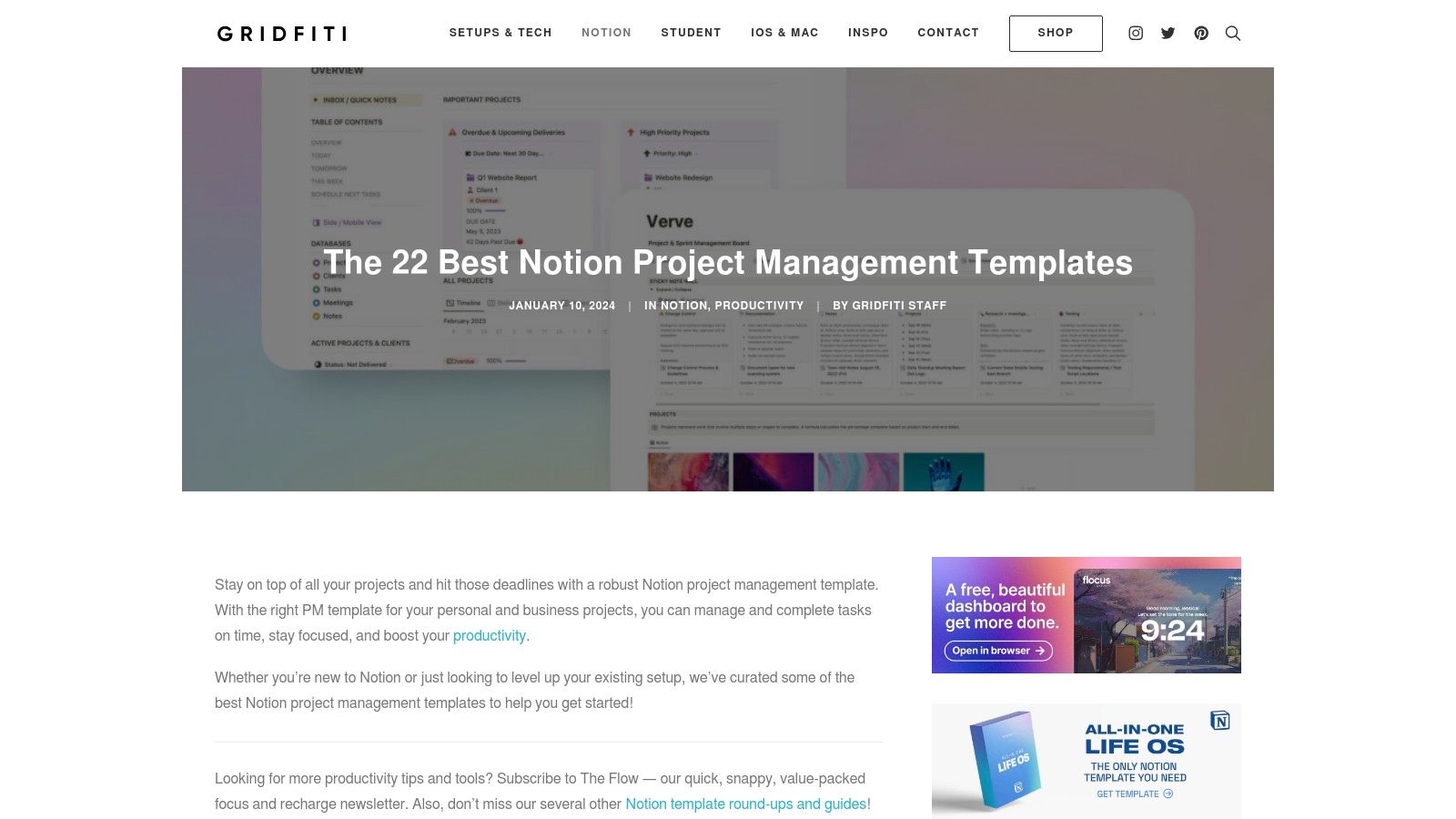
Key Considerations
- Pros: Curated roundups save significant search time, provides high-quality visual previews and comparisons, and offers a good mix of aesthetic and functional templates.
- Cons: Many featured templates are sold on third-party sites, and the curated lists often contain affiliate links, which is important for users to be aware of.
- Best For: Users who want a guided discovery experience and appreciate detailed comparisons before committing to a specific project management system.
A smart way to use Gridfiti is to treat it as a research hub. Use their roundup articles to identify a shortlist of potential templates, then visit the individual creators' sites for a deeper dive. This leverages their curatorial strength while ensuring you make a fully informed decision.
Website: gridfiti.com/notion-project-management/
6. Thomas Frank (Ultimate Brain, Creator’s Companion)
For those seeking a comprehensive, all-in-one life and project management system, Thomas Frank’s premium templates are a top-tier choice. His flagship products, Ultimate Brain and Creator’s Companion, are not just templates but fully integrated systems built on proven productivity methodologies like GTD (Getting Things Done) and PARA. They seamlessly connect projects, tasks, notes, goals, and resources into a single, cohesive dashboard.
The key differentiator is the depth and documentation. These systems come with extensive tutorials, a private support community, and ongoing updates, justifying their premium one-time cost. While they are powerful enough for entire teams, they are particularly well-suited for creators, freelancers, and individuals who need to manage both professional projects and personal knowledge in one place. The platform also offers free, simpler templates for tasks and projects, allowing users to test the quality before committing.
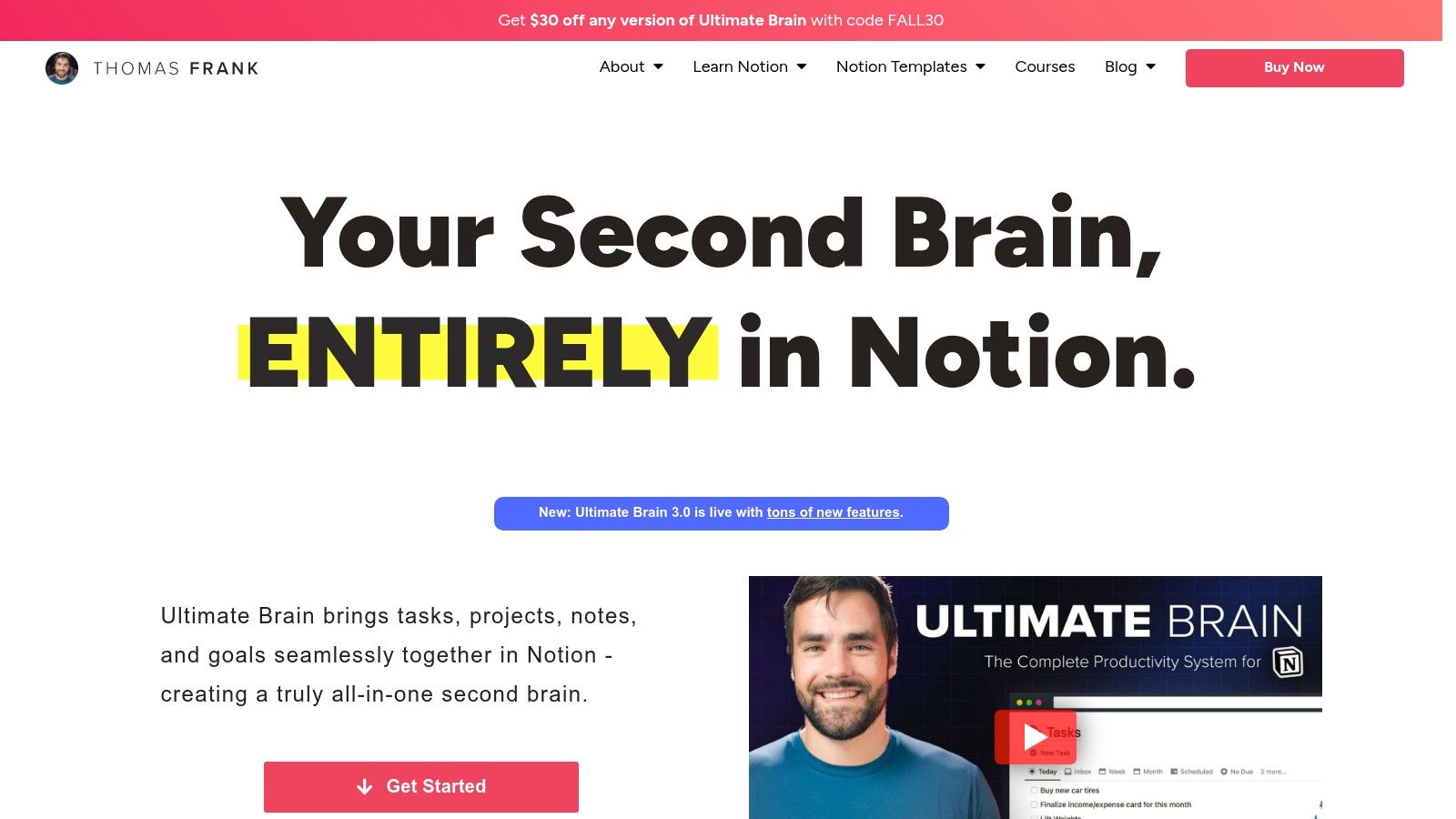
Key Considerations
- Pros: Deeply integrated and documented systems, active community support, and high-quality, battle-tested workflows based on established productivity methods.
- Cons: Higher one-time price point compared to simpler marketplace templates and a steeper learning curve to master the full system.
- Best For: Individuals, creators, and small teams looking for a robust, all-encompassing system that combines project management with knowledge management.
A good strategy is to start with his free templates to get a feel for the structure. The advanced integration in his paid templates can even be used alongside tools that help you send and manage email campaigns from Notion, creating a true command center for your work.
Website: https://thomasjfrank.com/brain/
7. Easlo
For those who value a clean, minimalist aesthetic combined with powerful functionality, Easlo's collection is a standout. This popular creator storefront offers a curated catalog of sleek templates designed for clarity and focus. You can find specialized systems for project tracking, OKRs, goal setting, and comprehensive business dashboards that avoid unnecessary visual clutter.
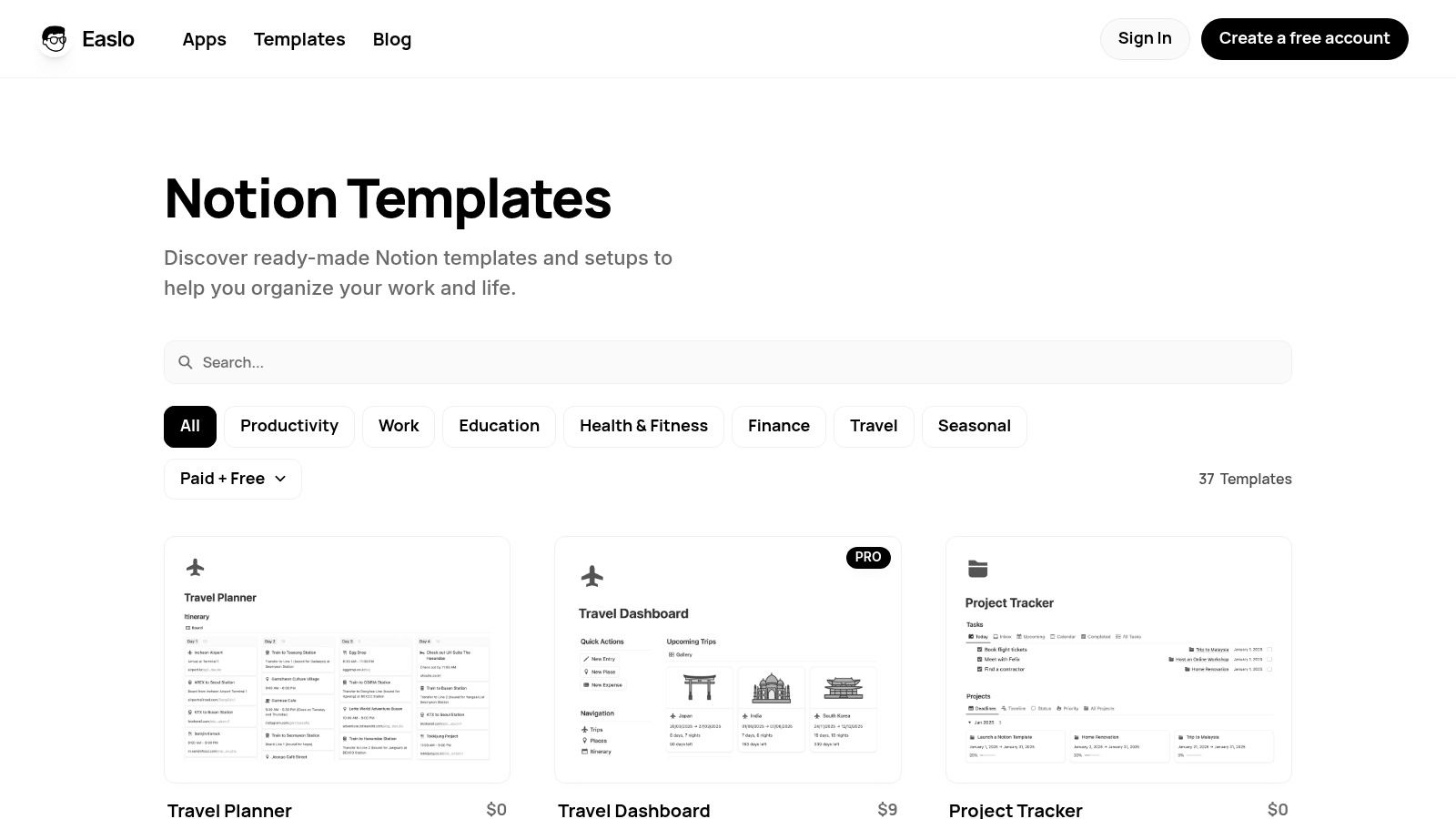
Easlo's unique value proposition is its blend of accessibility and extensibility. Many useful templates are available for free, serving as excellent entry points. For those wanting more, individual templates are affordably priced, or you can opt for a one-time "Pro Access" pass that unlocks the entire library of current and future templates. This makes it a scalable choice for individuals and small teams who want a consistent design language across their entire workspace.
Key Considerations
- Pros: Highly affordable with great free options, consistent and minimal design language, and excellent documentation for easy setup.
- Cons: The most advanced features are often reserved for the Pro Access bundle, and you may need to combine several templates to build a complete system.
- Best For: Individuals and teams who appreciate a clean, extensible approach to building their notion project management templates from well-designed components.
A smart way to use Easlo is to start with a free template to see if the minimalist style fits your workflow. From there, you can either purchase specific additions or upgrade to the Pro Access bundle for a complete, integrated system.
Website: https://www.easlo.co/templates
8. Gumroad
Gumroad serves as a massive digital marketplace where thousands of independent creators sell their digital products directly to consumers. It has become a de facto hub for Notion creators, offering an enormous variety of templates that often don't appear on official channels. You can find everything from specialized agency PM systems and Gantt chart setups to simple Kanban boards and hybrid task managers.
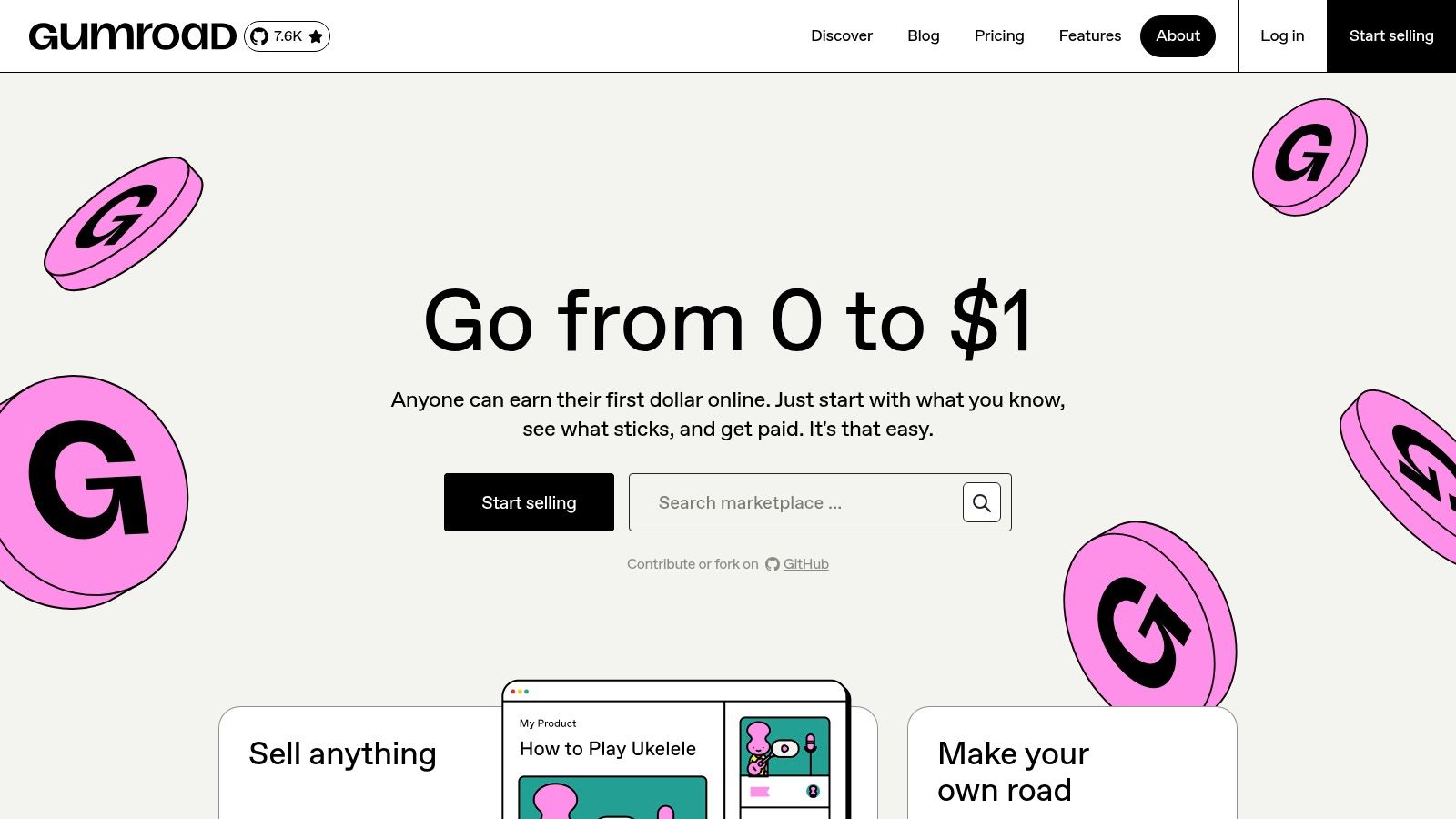
The platform's standout characteristic is its pricing flexibility, with many creators offering "pay-what-you-want" or "$0+" downloads. This model allows users to try templates for free before committing financially. Each listing typically includes detailed descriptions, demo files or videos, and instant access links upon purchase. The presence of public ratings and reviews on product pages helps potential buyers gauge the quality and utility of a template before downloading.
Key Considerations
- Pros: The broadest selection and greatest price flexibility, allowing users to try multiple options at low cost. Many templates come with quick-start instructions, and the purchase process is simple.
- Cons: Quality and support can vary widely between individual creators. Buyers must rely on reviews and demos, as purchasing and updates are managed on a per-creator basis.
- Best For: Users looking for niche or unique templates who are comfortable vetting independent creators and value pricing flexibility.
To find the best notion project management templates on Gumroad, use specific search terms like "agile PM" or "freelancer dashboard" and always check the creator's profile and product reviews. This due diligence ensures you get a high-quality asset that fits your workflow.
Website: https://gumroad.com/
9. Etsy
While not a dedicated template platform, Etsy has become a surprisingly robust marketplace for digital downloads, including a vast array of Notion templates. It stands out for its emphasis on aesthetics and niche, profession-focused systems created by independent designers. You'll find everything from minimalist agile dashboards and freelance client portals to highly stylized planners tailored for specific industries like creative agencies or real estate.
The platform’s strength lies in its familiar e-commerce interface, complete with seller ratings, detailed reviews, and product images that help you assess quality before buying. Instant digital delivery means you can get your template files immediately after purchase. Sellers often offer bundles and frequent discounts, making it a budget-friendly option for finding unique notion project management templates that blend functionality with a strong visual identity.
Key Considerations
- Pros: Easy to compare sellers via ratings and images, highly affordable templates with frequent sales, and a wide variety of project styles like Gantt charts, kanban boards, and client portals.
- Cons: Quality varies significantly between sellers, and you must be cautious as some listings may not be true Notion templates or might mix Notion files with other digital assets.
- Best For: Individuals and small teams looking for visually appealing, niche-specific, and budget-friendly templates who don't mind sifting through options to find a high-quality creator.
A useful tip is to read recent reviews carefully and check the seller's other listings to gauge their expertise specifically with Notion.
Website: https://www.etsy.com/market/notion_project_management_template
10. Notion Pages
Notion Pages is a long-standing community directory aggregating free and public Notion pages, making it a treasure trove for inspiration. It's less of a formal marketplace and more of a curated gallery, showcasing what's possible within the platform. You'll find a variety of project management setups, from simple to-do lists to more intricate freelancing dashboards and product roadmaps shared by generous creators.
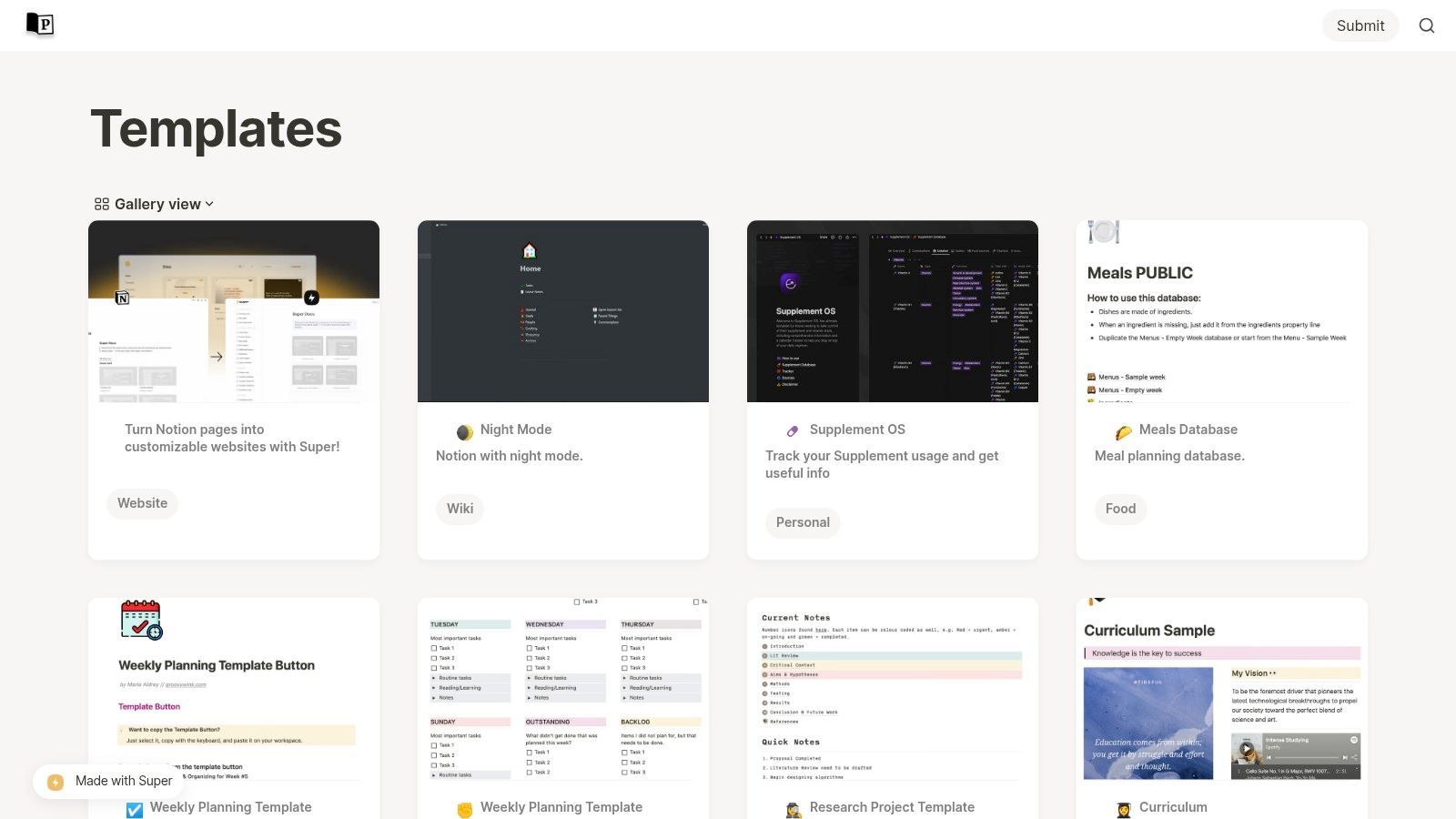
The primary appeal is its simplicity and cost-effectiveness. All templates are free to duplicate, and you can browse the entire collection without needing to sign up or log in. This lightweight experience is perfect for quickly testing different layouts and workflows. It's an excellent educational tool for understanding how others structure their notion project management templates before you commit to building or buying your own.
Key Considerations
- Pros: Entirely free resource for browsing and duplicating, great for finding classic PM examples and starter frameworks, and no signup is required to access the content.
- Cons: Not a transactional marketplace, so premium or highly complex systems are rare. Some templates may be dated, and quality varies significantly.
- Best For: New Notion users seeking inspiration and beginners who want to deconstruct simple, effective project management systems without any financial commitment.
A great way to use Notion Pages is to find a foundational structure and then customize it with your own data, perhaps by integrating tasks from communications, similar to the process of saving important emails directly into Notion.
Website: https://notionpages.com/templates
11. Notion VIP
Notion VIP positions itself as an educational resource for users who want to master Notion's underlying architecture rather than just download a template. Created by Notion expert William Nutt, the platform offers advanced systems like the "Bulletproof" methodology, focusing on robust, scalable database structures. It's less a marketplace and more a school of thought for building powerful, interconnected workspaces from the ground up.
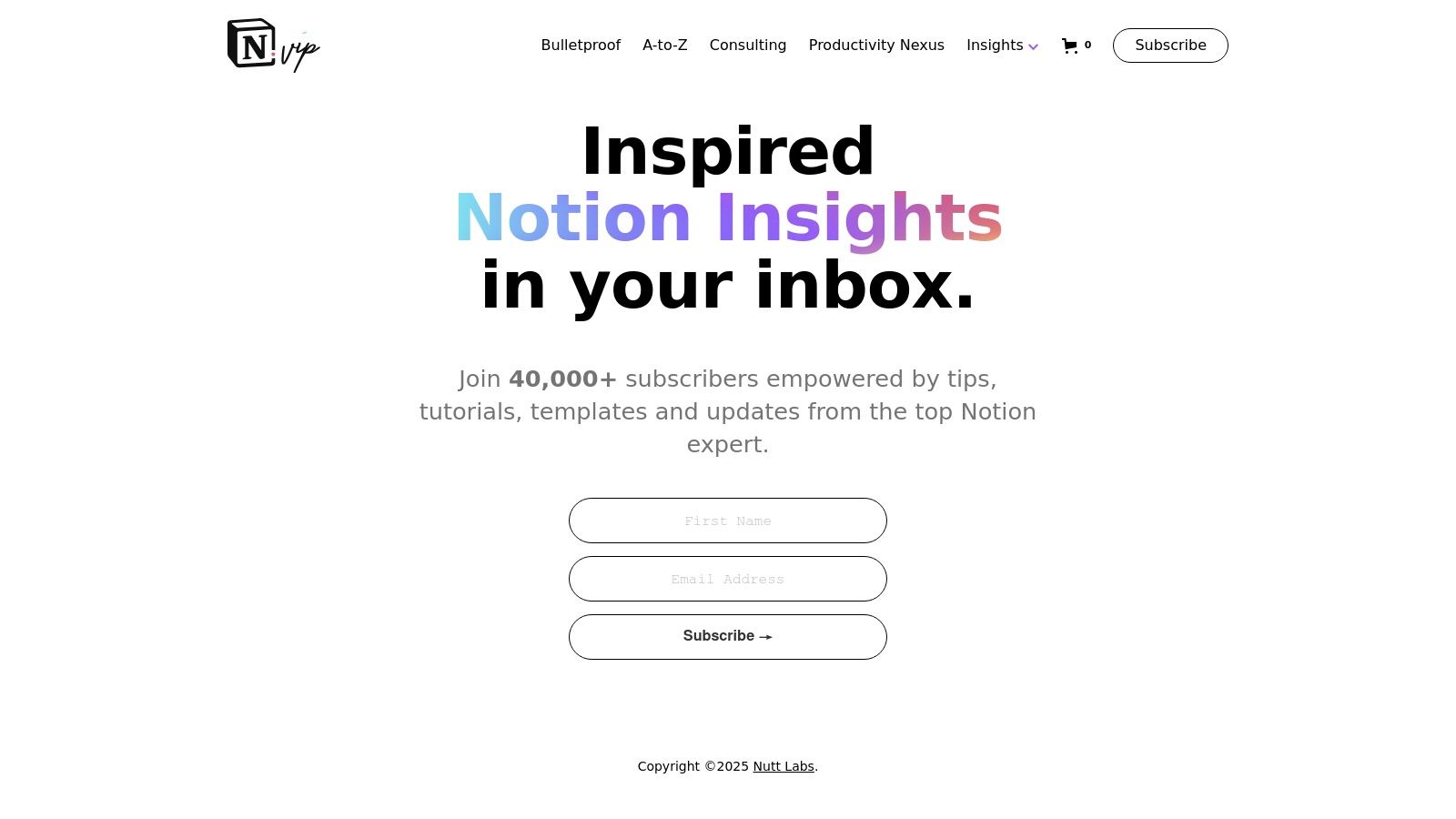
The emphasis here is on teaching users the "why" behind the "how," with in-depth tutorials on relations, rollups, and formulas. While free templates are available, the core value lies in its premium, comprehensive systems that come with ongoing support and updates. This approach is ideal for those looking to build a truly customized and durable project management engine.
Key Considerations
- Pros: High signal-to-noise ratio for advanced setups, educational resources teach scalable system design, and excellent for teams needing strong underlying Notion architecture.
- Cons: The learning curve is steep for beginners, and the catalog is smaller and more focused compared to general marketplaces.
- Best For: Power users and teams who want to build and understand a sophisticated, long-lasting project management system.
A great way to start is by exploring the free templates and tutorials to grasp the core principles before committing to a premium system. The site offers some of the most advanced notion project management templates available, but they require an investment in learning.
Website: https://www.notion.vip/
12. Red Gregory
For those who prefer a more hands-on, educational approach, Red Gregory is a fantastic resource. Rather than offering polished, ready-to-buy products, this trusted blog provides dozens of free templates and in-depth tutorials on Notion techniques. It focuses on teaching you the "why" behind the build, with detailed write-ups on formulas, relations, and database structures that you can adapt to create your own bespoke systems.
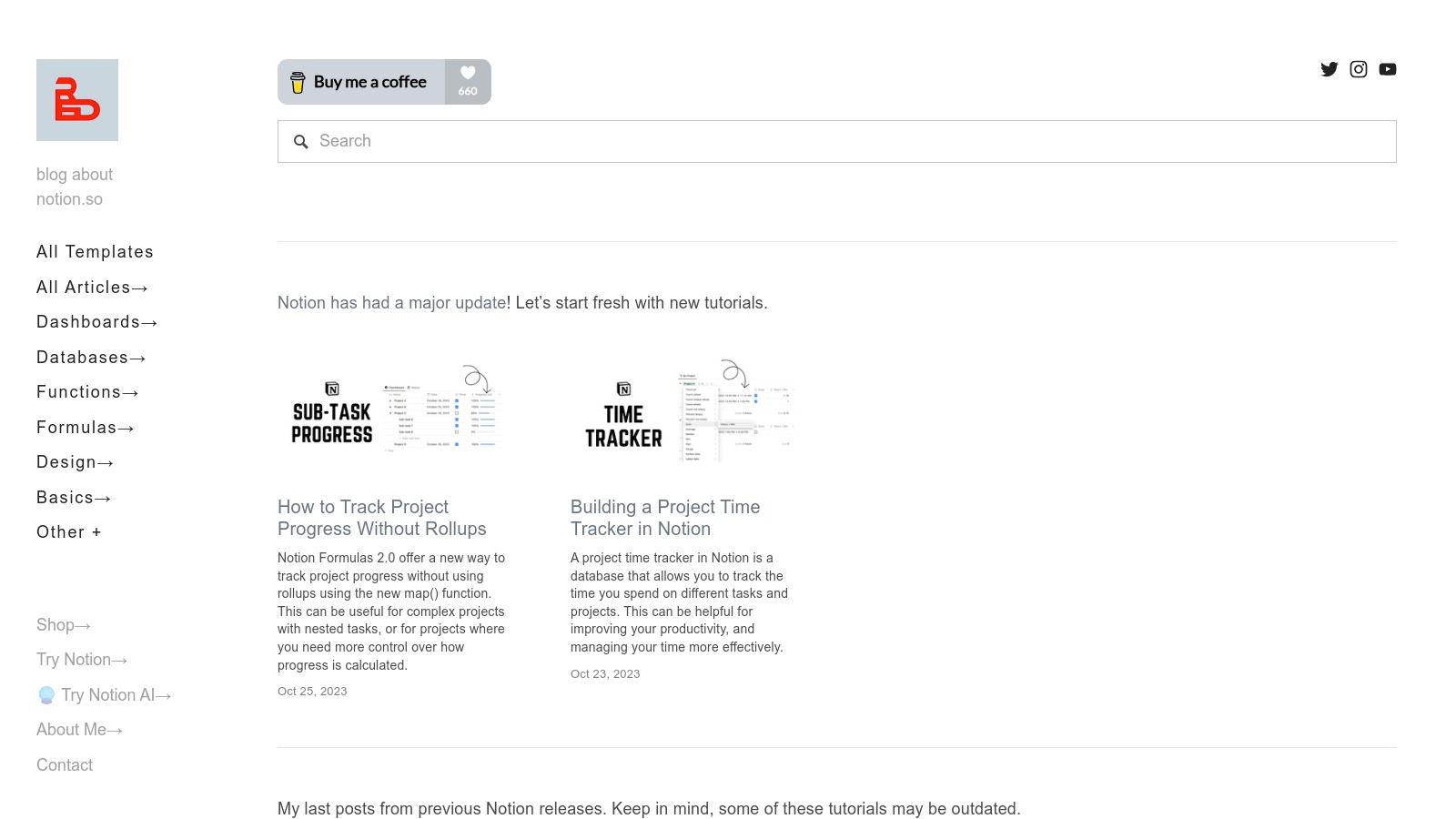
The platform shines by showing you how to construct practical tools like recurring checklists, advanced trackers, and personal CRMs from the ground up. This makes it an invaluable learning hub for anyone looking to move beyond basic templates and truly master Notion's project management capabilities. While you won't find a one-click, all-in-one suite, you will gain the skills to build one yourself.
Key Considerations
- Pros: Completely free and highly educational, excellent for learning advanced Notion patterns, and features well-explained techniques with frequent updates.
- Cons: Not a commercial marketplace, so you must assemble your own system. The documentation is blog-style rather than a centralized guide.
- Best For: DIY-oriented users who want to learn advanced Notion functions and build custom notion project management templates tailored to their exact workflow.
A practical tip is to search the blog for a specific function you need, like "recurring tasks," and use the corresponding tutorial as a building block for your larger project management dashboard.
Website: https://www.redgregory.com/
12 Notion Project Management Template Sources Compared
| Marketplace | Core Offer | Quality ★ | Price / Value 💰 | Target 👥 | Unique / Standout ✨🏆 |
|---|---|---|---|---|---|
| Notion Marketplace (official) | Official template hub; duplicate into workspace | ★★★★ | 💰 Free + paid; native purchases | 👥 All Notion users & teams | ✨ Seamless integration; 🏆 highest compatibility |
| Notion Everything | Focused PM templates with product pages & demos | ★★★ | 💰 Mix of free/paid; frequent discounts | 👥 Small businesses & freelancers | ✨ Clear demos & checkout UX |
| Notionery | Handpicked, tested templates with editorial curation | ★★★★ | 💰 Curated paid focus; fewer freebies | 👥 Startups & ops teams | ✨ High curation bar; 🏆 easier discovery |
| Prototion | Large open marketplace with many PM bundles | ★★★ | 💰 Deals + PWYW options | 👥 Agencies & niche PM seekers | ✨ Wide selection; frequent promos |
| Gridfiti | Publisher + shop with in-depth roundups & previews | ★★★ | 💰 Sells own premium templates; roundup links | 👥 Visual/aesthetic & functional shoppers | ✨ Detailed comparisons & previews |
| Thomas Frank (Ultimate Brain) | Premium, documented systems (GTD/PARA) + community | ★★★★★ | 💰 Higher one-time price; high ROI | 👥 Creators & teams needing robust systems | ✨ Deep docs + active support community 🏆 |
| Easlo | Clean minimal project trackers; Pro Access bundle | ★★★★ | 💰 Affordable singles; one-time Pro unlock | 👥 Teams wanting simple, extensible PM blocks | ✨ Consistent design & clear docs |
| Gumroad | Vast indie marketplace with instant downloads | ★★★ | 💰 Very flexible (PWYW / free / paid) | 👥 Bargain hunters & diverse buyers | ✨ Instant access; huge variety |
| Etsy | Large marketplace for aesthetic & niche templates | ★★★ | 💰 Often affordable; frequent sales | 👥 Designers & niche professions | ✨ Strong visuals & seller ratings |
| Notion Pages | Community directory of free/public Notion pages | ★★★ | 💰 Free resource for quick testing | 👥 Learners & quick prototypers | ✨ Free duplicates; no signup required |
| Notion VIP | Expert-created advanced PM architectures & tutorials | ★★★★ | 💰 Paid advanced items; strong educational value | 👥 Advanced users & teams scaling workflows | ✨ Architecture-focused tutorials 🏆 |
| Red Gregory | Blog with free templates and deep technique write-ups | ★★★★ | 💰 Free; educational-first | 👥 Power users learning formulas & patterns | ✨ Step-by-step technique breakdowns |
Beyond Templates: Integrating and Automating Your New System
We've explored a comprehensive landscape of notion project management templates, from official marketplaces like the Notion Marketplace to curated creator hubs like Notion Everything and individual power-users such as Thomas Frank and Red Gregory. The journey through these resources highlights a crucial takeaway: there is no single "best" template. The ideal system is the one that adapts seamlessly to your unique workflow, whether you're a freelancer managing multiple clients, a project manager steering a complex team, or a small business owner overseeing every operational detail.
The real power of Notion isn't just in adopting a pre-built structure; it's in making that structure your own. The templates we've covered are powerful starting blocks, but their true potential is unlocked through customization and integration. Choosing the right template is the first, vital step, but the journey toward peak productivity continues from there.
Your Actionable Next Steps
To move from selection to implementation, consider this simple framework:
- Define Your Core Need: Revisit your primary pain point. Are you struggling with task management, long-term planning, or resource allocation? Choose the template that most directly addresses this core challenge. For instance, a complex, multi-phase project might benefit from a Gantt chart-focused template from Prototion, while a content creator might find Thomas Frank's Creator's Companion more suitable.
- Test and Iterate: Duplicate two or three of your top template choices into your workspace. Spend a day working within each one using a real-world project. This hands-on trial is far more insightful than simply looking at features. You'll quickly discover which system feels intuitive and which creates friction.
- Customize and Connect: Once you've settled on a base template, begin tailoring it. Modify databases, add properties relevant to your work, and delete what you don't need. Most importantly, think about how this new hub connects to your existing tools. This is where you can achieve significant efficiency gains.
Building a Truly Integrated Workspace
A static template, no matter how well-designed, is still just a container for information. A dynamic workspace actively supports your processes. This means connecting Notion to the other applications you use daily. For example, instead of manually logging hours in a spreadsheet, you can integrate time tracking directly into your Notion tasks. Once your core templates are set, consider ways to further optimize your efficiency by looking into methods for efficiently controlling your time, such as by learning about the process of unleashing the power of Notion time tracking.
Similarly, managing stakeholder communication is a major part of any project. Constantly switching between your Notion project board and your email client breaks focus and leads to lost information. By integrating your communication directly, you create a single source of truth where tasks, deadlines, and conversations live side-by-side. This level of integration transforms your chosen notion project management templates from simple organizers into powerful, automated command centers for your work.
Ready to eliminate context-switching and manage client communication directly within your new project hub? NotionSender allows you to send and receive emails right from your Notion pages, keeping every project update and piece of feedback perfectly organized. Transform your template into an all-in-one command center by trying NotionSender today.